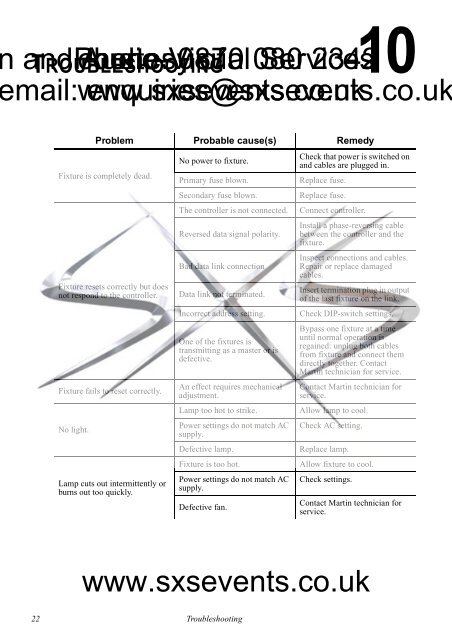FiberSource QFX 150 - SXS Events
FiberSource QFX 150 - SXS Events
FiberSource QFX 150 - SXS Events
You also want an ePaper? Increase the reach of your titles
YUMPU automatically turns print PDFs into web optimized ePapers that Google loves.
and Audio-Visual Servicesmail: www.sxsevents.co.ukenquiries@sxsevents.co.uk10TROUBLESHOOTING Phone: courtesy 0870 of 080 2342Problem Probable cause(s) RemedyFixture is completely dead.Fixture resets correctly but doesnot respond to the controller.Fixture fails to reset correctly.No light.Lamp cuts out intermittently orburns out too quickly.No power to fixture.Primary fuse blown.Secondary fuse blown.The controller is not connected.Reversed data signal polarity.Bad data link connectionData link not terminated.Incorrect address setting.One of the fixtures istransmitting as a master or isdefective.An effect requires mechanicaladjustment.Lamp too hot to strike.Power settings do not match ACsupply.Defective lamp.Fixture is too hot.Power settings do not match ACsupply.Defective fan.Check that power is switched onand cables are plugged in.Replace fuse.Replace fuse.Connect controller.Install a phase-reversing cablebetween the controller and thefixture.Inspect connections and cables.Repair or replace damagedcables.Insert termination plug in outputof the last fixture on the link.Check DIP-switch settings.Bypass one fixture at a timeuntil normal operation isregained: unplug both cablesfrom fixture and connect themdirectly together. ContactMartin technician for service.Contact Martin technician forservice.Allow lamp to cool.Check AC setting.Replace lamp.Allow fixture to cool.Check settings.Contact Martin technician forservice.www.sxsevents.co.uk22 Troubleshooting