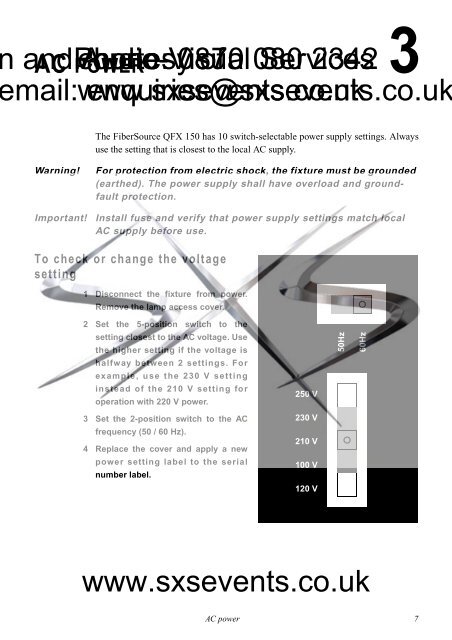FiberSource QFX 150 - SXS Events
FiberSource QFX 150 - SXS Events
FiberSource QFX 150 - SXS Events
Create successful ePaper yourself
Turn your PDF publications into a flip-book with our unique Google optimized e-Paper software.
and Audio-Visual Servicesmail: www.sxsevents.co.ukenquiries@sxsevents.co.uk3AC Phone: POWER courtesy 0870 of 080 2342The <strong>FiberSource</strong> <strong>QFX</strong> <strong>150</strong> has 10 switch-selectable power supply settings. Alwaysuse the setting that is closest to the local AC supply.Warning!For protection from electric shock, the fixture must be grounded(earthed). The power supply shall have overload and groundfaultprotection.Important!Install fuse and verify that power supply settings match localAC supply before use.To check or change the voltagesetting1 Disconnect the fixture from power.Remove the lamp access cover.2 Set the 5-position switch to thesetting closest to the AC voltage. Usethe higher setting if the voltage ishalfway between 2 settings. Forexample, use the 230 V settinginstead of the 210 V setting foroperation with 220 V power.250 V50Hz60Hz3 Set the 2-position switch to the ACfrequency (50 / 60 Hz).4 Replace the cover and apply a newpower setting label to the serialnumber label.230 V210 V100 V120 Vwww.sxsevents.co.ukAC power 7