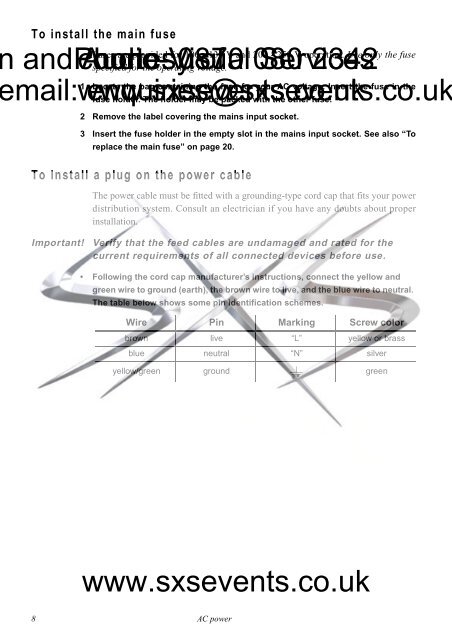FiberSource QFX 150 - SXS Events
FiberSource QFX 150 - SXS Events
FiberSource QFX 150 - SXS Events
You also want an ePaper? Increase the reach of your titles
YUMPU automatically turns print PDFs into web optimized ePapers that Google loves.
To install the main fuseand Phone: courtesy Audio-Visual 0870 of 080 Services 2342Fuses are provided for 100 - 130 V and 200 - 250 V operation. Use only the fusespecified for the operating voltage.1 Locate the bag containing the fuse for your AC voltage. Insert the fuse in themail: www.sxsevents.co.ukenquiries@sxsevents.co.ukfuse holder. The holder may be packed with the other fuse.2 Remove the label covering the mains input socket.3 Insert the fuse holder in the empty slot in the mains input socket. See also “Toreplace the main fuse” on page 20.To install a plug on the power cableImportant!The power cable must be fitted with a grounding-type cord cap that fits your powerdistribution system. Consult an electrician if you have any doubts about properinstallation.Verify that the feed cables are undamaged and rated for thecurrent requirements of all connected devices before use.• Following the cord cap manufacturer’s instructions, connect the yellow andgreen wire to ground (earth), the brown wire to live, and the blue wire to neutral.The table below shows some pin identification schemes.Wire Pin Marking Screw colorbrown live “L” yellow or brassblue neutral “N” silveryellow/green ground greenwww.sxsevents.co.uk8 AC power