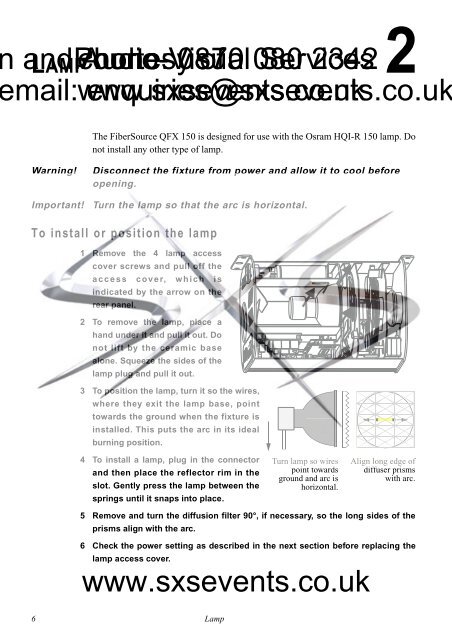FiberSource QFX 150 - SXS Events
FiberSource QFX 150 - SXS Events
FiberSource QFX 150 - SXS Events
Create successful ePaper yourself
Turn your PDF publications into a flip-book with our unique Google optimized e-Paper software.
and Audio-Visual Servicesmail: www.sxsevents.co.ukenquiries@sxsevents.co.uk2LAMPhone: courtesy 0870 of 080 2342The <strong>FiberSource</strong> <strong>QFX</strong> <strong>150</strong> is designed for use with the Osram HQI-R <strong>150</strong> lamp. Donot install any other type of lamp.Warning!Important!Disconnect the fixture from power and allow it to cool beforeopening.Turn the lamp so that the arc is horizontal.To install or position the lamp1 Remove the 4 lamp accesscover screws and pull off theaccess cover, which isindicated by the arrow on therear panel.2 To remove the lamp, place ahand under it and pull it out. Donot lift by the ceramic basealone. Squeeze the sides of thelamp plug and pull it out.3 To position the lamp, turn it so the wires,where they exit the lamp base, pointtowards the ground when the fixture isinstalled. This puts the arc in its idealburning position.4 To install a lamp, plug in the connectorand then place the reflector rim in theslot. Gently press the lamp between thesprings until it snaps into place.Turn lamp so wirespoint towardsground and arc ishorizontal.Align long edge ofdiffuser prismswith arc.5 Remove and turn the diffusion filter 90°, if necessary, so the long sides of theprisms align with the arc.6 Check the power setting as described in the next section before replacing thelamp access cover.www.sxsevents.co.uk6 Lamp