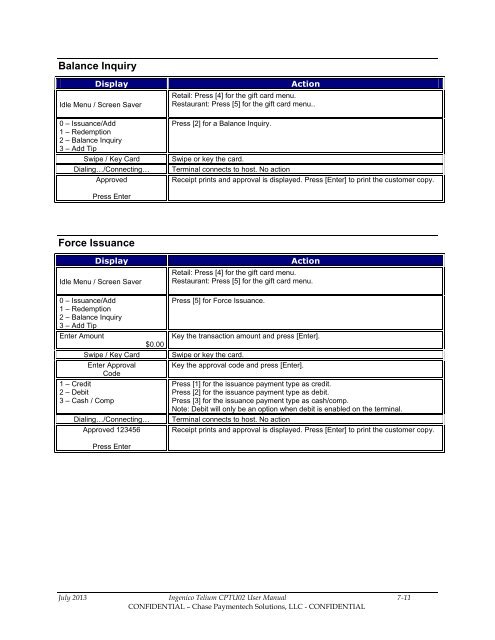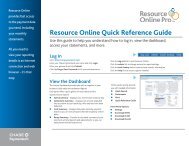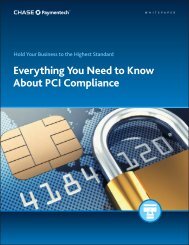Future Proof Terminal Merchant Manual - Chase Paymentech
Future Proof Terminal Merchant Manual - Chase Paymentech
Future Proof Terminal Merchant Manual - Chase Paymentech
- No tags were found...
You also want an ePaper? Increase the reach of your titles
YUMPU automatically turns print PDFs into web optimized ePapers that Google loves.
Balance InquiryDisplayIdle Menu / Screen Saver0 – Issuance/Add1 – Redemption2 – Balance Inquiry3 – Add TipSwipe / Key CardDialing…/Connecting…ApprovedActionRetail: Press [4] for the gift card menu.Restaurant: Press [5] for the gift card menu..Press [2] for a Balance Inquiry.Swipe or key the card.<strong>Terminal</strong> connects to host. No actionReceipt prints and approval is displayed. Press [Enter] to print the customer copy.Press EnterForce IssuanceDisplayIdle Menu / Screen Saver0 – Issuance/Add1 – Redemption2 – Balance Inquiry3 – Add TipEnter AmountSwipe / Key CardEnter ApprovalCode1 – Credit2 – Debit3 – Cash / CompDialing…/Connecting…Approved 123456$0.00ActionRetail: Press [4] for the gift card menu.Restaurant: Press [5] for the gift card menu.Press [5] for Force Issuance.Key the transaction amount and press [Enter].Swipe or key the card.Key the approval code and press [Enter].Press [1] for the issuance payment type as credit.Press [2] for the issuance payment type as debit.Press [3] for the issuance payment type as cash/comp.Note: Debit will only be an option when debit is enabled on the terminal.<strong>Terminal</strong> connects to host. No actionReceipt prints and approval is displayed. Press [Enter] to print the customer copy.Press EnterJuly 2013 Ingenico Telium CPTU02 User <strong>Manual</strong> 7-11CONFIDENTIAL – <strong>Chase</strong> <strong>Paymentech</strong> Solutions, LLC - CONFIDENTIAL