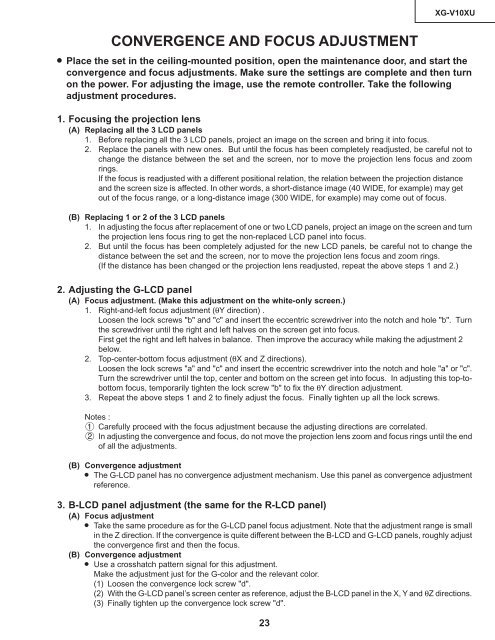XG-V10XU - diagramas.diagram...
XG-V10XU - diagramas.diagram...
XG-V10XU - diagramas.diagram...
Create successful ePaper yourself
Turn your PDF publications into a flip-book with our unique Google optimized e-Paper software.
CONVERGENCE AND FOCUS ADJUSTMENT<strong>XG</strong>-<strong>V10XU</strong>» Place the set in the ceiling-mounted position, open the maintenance door, and start theconvergence and focus adjustments. Make sure the settings are complete and then turnon the power. For adjusting the image, use the remote controller. Take the followingadjustment procedures.1. Focusing the projection lens(A) Replacing all the 3 LCD panels1. Before replacing all the 3 LCD panels, project an image on the screen and bring it into focus.2. Replace the panels with new ones. But until the focus has been completely readjusted, be careful not tochange the distance between the set and the screen, nor to move the projection lens focus and zoomrings.If the focus is readjusted with a different positional relation, the relation between the projection distanceand the screen size is affected. In other words, a short-distance image (40 WIDE, for example) may getout of the focus range, or a long-distance image (300 WIDE, for example) may come out of focus.(B) Replacing 1 or 2 of the 3 LCD panels1. In adjusting the focus after replacement of one or two LCD panels, project an image on the screen and turnthe projection lens focus ring to get the non-replaced LCD panel into focus.2. But until the focus has been completely adjusted for the new LCD panels, be careful not to change thedistance between the set and the screen, nor to move the projection lens focus and zoom rings.(If the distance has been changed or the projection lens readjusted, repeat the above steps 1 and 2.)2. Adjusting the G-LCD panel(A) Focus adjustment. (Make this adjustment on the white-only screen.)1. Right-and-left focus adjustment (θY direction) .Loosen the lock screws "b" and "c" and insert the eccentric screwdriver into the notch and hole "b". Turnthe screwdriver until the right and left halves on the screen get into focus.First get the right and left halves in balance. Then improve the accuracy while making the adjustment 2below.2. Top-center-bottom focus adjustment (θX and Z directions).Loosen the lock screws "a" and "c" and insert the eccentric screwdriver into the notch and hole "a" or "c".Turn the screwdriver until the top, center and bottom on the screen get into focus. In adjusting this top-tobottomfocus, temporarily tighten the lock screw "b" to fix the θY direction adjustment.3. Repeat the above steps 1 and 2 to finely adjust the focus. Finally tighten up all the lock screws.Notes :1 Carefully proceed with the focus adjustment because the adjusting directions are correlated.2 In adjusting the convergence and focus, do not move the projection lens zoom and focus rings until the endof all the adjustments.(B) Convergence adjustment» The G-LCD panel has no convergence adjustment mechanism. Use this panel as convergence adjustmentreference.3. B-LCD panel adjustment (the same for the R-LCD panel)(A) Focus adjustment» Take the same procedure as for the G-LCD panel focus adjustment. Note that the adjustment range is smallin the Z direction. If the convergence is quite different between the B-LCD and G-LCD panels, roughly adjustthe convergence first and then the focus.(B) Convergence adjustment» Use a crosshatch pattern signal for this adjustment.Make the adjustment just for the G-color and the relevant color.(1) Loosen the convergence lock screw "d".(2) With the G-LCD panel’s screen center as reference, adjust the B-LCD panel in the X, Y and θZ directions.(3) Finally tighten up the convergence lock screw "d".23