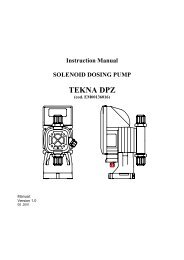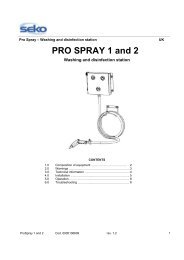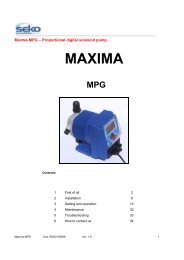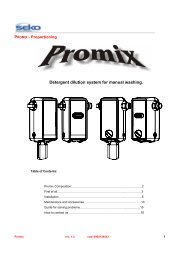Smart Programmer - UK
Smart Programmer - UK
Smart Programmer - UK
- No tags were found...
You also want an ePaper? Increase the reach of your titles
YUMPU automatically turns print PDFs into web optimized ePapers that Google loves.
SEKOSMART- <strong>Programmer</strong>- Laundry system1Contents of thepackage2Presentation3INItialize theprogrammer4Entering theparameters5Programming• Programminginstructions• Programmingeditor6Programming theMemory Card7Examples ofprogramming8Switching theprogrammer onand off9Connecting theprogrammer to aPC or to theConsoleInstruction 1: SIGNAL 0¹ (replace the variable 0¹ with input signal 1 to 6)Wait for the acknowledgement of a signal on terminals IN1 to IN6 coming from the laundry beforegoing on to the instruction on the next line.Example: Before going on to the instruction that starts the PUMP, it is possible to wait for the solenoidvalve of the wash tray connected to IN2 to be activated, so as to be sure that the products areintroduced after the wash step has been started.The instruction will be: SIGNAL 2.Instruction 2: S1-4 0 1 0 2 0 3 0 4 00 5 00 6 00 7This instruction allows the <strong>Smart</strong> to recognize the Laundry machine washing phase . This is helpfulwhen the end user decide to jump the pre-washing phase or to set the rinse aid phase only.<strong>Smart</strong> system recognize these signals and dose just the chemicals for that washing phase.(replace the variables 0 1 0 2 0 3 e 0 4 with input signals 1 to 6 and variables with programming lines00 5 00 6 00 7 with programming lines 00 to 24)The system waits for the signals to be recognised on terminals IN1 to IN6 :if the system recognises only 0 1 as active, it goes on to the instruction on the next line;if the system recognises only 0 2 as active, it goes on to the instruction on line 00 5 of the program.if the system recognises only 0 3 as active, it goes on to the instruction on line 00 6 of the program.if the system recognises only 0 4 as active, it goes on to the instruction on line 00 7 of the program.If two or more signals occur simultaneously, the order of priority of the inputs is as follows:HIGHLOW1 2 3 4Example: It is possible to check whether the machine will skip the pre-wash step and start from Washand therefore to avoid introducing the pre-wash products, introducing directly the Washproducts.Example It the pre-wash signal is connected to IN1, the Wash signal is connected to IN2 and the lineon which the pump for the Wash step is started is line 05,Then the instruction will be: S1-41 2 0 0 05 00 00Instruction 3: DRAIN 00¹ (replace the variable 00¹ with the number of drainage cycles 1 to 15)The system waits for the drainage to be carried out 00¹ times, and once this has been completed itgoes on to the instruction on the next line. The drainage can take place with or without voltage onthe IN6 terminals for a time in excess of the filtering time FLT.The drainage parameter DRA is selected as indicated under point 4.2Example: Products may be introduced during the third rinse. If the drainage is connected to dedicatedterminal IN6 , then 3 complete drainage cycles must be counted from the time when the Washproducts are introduced. The end of the third drainage corresponds to the beginning of thethird Rinse, as follows:The 1 st drainage is the one that ends the Wash step before starting the 1 st RinseThe 2 nd drainage is the one that ends the 1st Rinse before starting the 2nd RinseThe 3 rd drainage is the one that ends the 2nd Rinse before starting the 3rd RinseAt this point the products will be introduced .The instruction will be : DRAINAGE 03.Instruction 4: WAIT 0000¹ (replace the variable 0000¹with 0...2000 seconds)Waits for 0000¹ seconds then continues with the instruction for the next line.<strong>Smart</strong> programmer Version 3.0 Code n° 0000136346 13