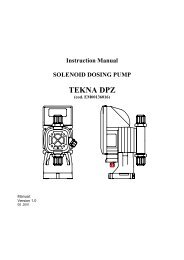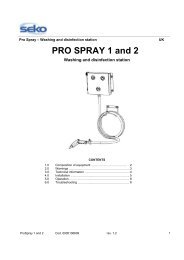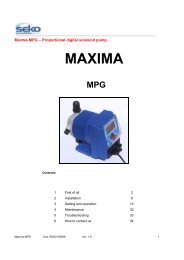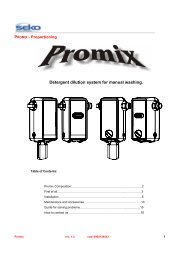Smart Programmer - UK
Smart Programmer - UK
Smart Programmer - UK
- No tags were found...
You also want an ePaper? Increase the reach of your titles
YUMPU automatically turns print PDFs into web optimized ePapers that Google loves.
1Contents of thepackage2Presentation3INItialize theprogrammer4Entering theparameters5Programming6Programming theMemory Card7Examples ofprogramming8Switching theprogrammer onand off9Connecting theprogrammer to aPC or to theConsoleSEKOSMART- <strong>Programmer</strong>- Laundry system1.0 THE CONTENTS OF THE PACAGE• SMART programmer• 2 metres of cable for connecting the programmer to the control console• Instruction manual• <strong>Smart</strong>ware software (optional)• 9-pin serial cable (M-F), 1.8 metres long for connecting the programmer to a PC(optional)• 1 Program Memory Card• 2 Language Memory Card2.0 PRESENTATION• The SMART programmer can be used to store the parameters of two SMART systems,with their 20 washing programs each.• A single programmer can be used to program several SMART systems, since once thedata have been created or altered, they are transmitted to the SMART systems andstored in the Memory Cards.• Thanks to the Password, it is certain that nobody else will be able to access theprograms.• It is possible to obtain statistics concerning consumption, thanks to the counters thatmonitor the metering.• Thanks to the calibration function, it is possible to carry out the metering in grams, thusavoiding troublesome calculations.• The maximum number of programs that can be set is 20, each of which has 25 lines atdisposal.Power requirements:The programmer can be powered in three different ways;• By means of the 6x6 cable included in the supply, of the telephone cable type, to beconnected to the control console;• By means of a 9V battery (included)• By means of an external power-supply unit (OPTIONAL) .Specifications:- input: 230 VAC 50 Hz- output: 9 W- voltage supplied: 12 VDC- type of connector: see the diagram of the connector on the programmer.The keypad has 17 keys:[ON] for switching on (the programmer switches off automatically after 3minutes if it is left inactive)[0] to 9] for numerical entries[Enter]for selecting or confirming the various operations[ESC]for going back through the menus and for switching off the programmer.[SHIFT]this can be used to access the second function of a given key[3] and [4] for moving the cursor (the position of the cursor can be recognised bymeans of the flashing character)[C]This key is not active.When the programmer is switched on, the main menu appears on the display:SMART 1.0 (<strong>UK</strong>)<strong>Programmer</strong> languagePRG PAR COM INI<strong>Smart</strong> programmer Version 3.0 Code n° 0000136346 3