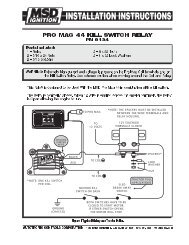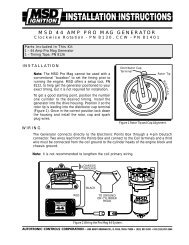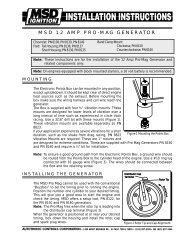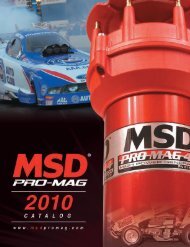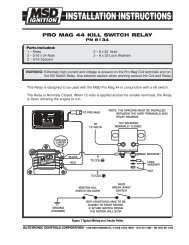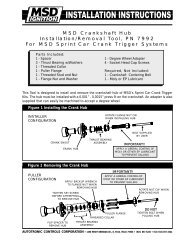Pro Mag Digital Retard Controller-Digital Controller Graphic Editor
Pro Mag Digital Retard Controller-Digital Controller Graphic Editor
Pro Mag Digital Retard Controller-Digital Controller Graphic Editor
- No tags were found...
You also want an ePaper? Increase the reach of your titles
YUMPU automatically turns print PDFs into web optimized ePapers that Google loves.
INSTALLATION INSTRUCTIONS 11The timing chart shows six seconds going horizontally across the screen with up to 30° in .5°increments vertically on the screen. Notice that in the top left corner, it says None meaning thatthere is not a saved program open. Once you have saved files, the File Number/Name will appearhere when that file is opened. The File Name will appear in the lower left screen. Notice the verticaldotted cursor line on the timing chart. This cursor can scroll left and right throughout the six secondsof time by pressing the Left or Right button at the bottom of the screen or by touching the screenand dragging the cursor line. The values at the top of the screen will show the time and the retardamount wherever the cursor is positioned. You can also press anywhere on the timing chart tomove the cursor. When you do this, a cross hair appears to indicate the cursor position. The cursorline will remain wherever you drag it and these values will be shown above.Editing a CurvePress the Edit Curve button. Six options will come up on the screen; Select Point, Move Point,Delete Point, Add Point, Shift Curve and Move Block, then point anywhere on the screen to insertthe next point (Figure 8). Up to 30 points can be added. To move this point, select Edit Curve, thenMove Point. You can now move the point simply by pressing on the screen and draging it whereyou want or by using the move buttons at the bottom of the screen. Once moved, either pressEnter or the move will be set once there is no other movement on the screen for several seconds.Figure 8 Editing a Curve.Select or Move Point: To edit other points on a timing mag go to Edit Point and choose SelectPoint. This will allow you to pin point the exact timing point you want to modify by using the Leftand Right buttons. When the point has been determined, select Enter, then you can move thepoint Up, Down, Left or Right to move this point.Delete Point: To delete a point, select Edit Curve, then Delete Point. Choose the point you want todelete by moving the vertical cursor Left or Right. Once on the correct point, press Enter. The pointwill be deleted and the map will connect the other points.Shift Curve: If you need to move the entire curve up or down on the chart, select Shift Curve. TheUp and Down options will appear and the entire timing map will move as one up or down. Also, avalue is displayed which indicates how far the curve is being shifted from its previous position. Ifany points are at zero the timing curve cannot be shifted up further and likewise if any points are at30 degrees, the curve cannot be shifted down further.MSD IGNITION • 1490 HENRY BRENNAN DR., EL PASO, TEXAS 79936 • (915) 857-5200 • FAX (915) 857-3344