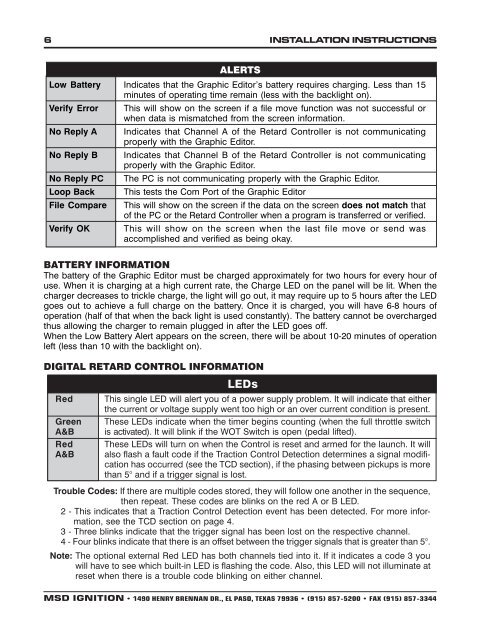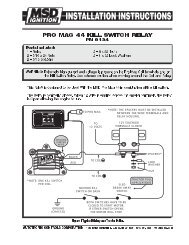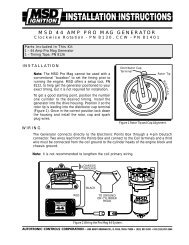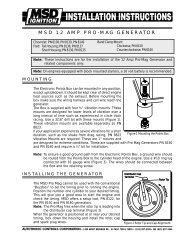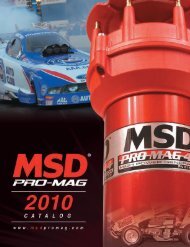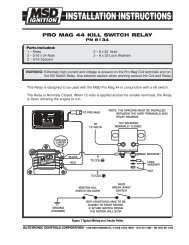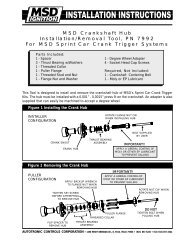Pro Mag Digital Retard Controller-Digital Controller Graphic Editor
Pro Mag Digital Retard Controller-Digital Controller Graphic Editor
Pro Mag Digital Retard Controller-Digital Controller Graphic Editor
- No tags were found...
You also want an ePaper? Increase the reach of your titles
YUMPU automatically turns print PDFs into web optimized ePapers that Google loves.
6 INSTALLATION INSTRUCTIONSALERTSLow Battery Indicates that the <strong>Graphic</strong> <strong>Editor</strong>’s battery requires charging. Less than 15minutes of operating time remain (less with the backlight on).Verify ErrorNo Reply ANo Reply BNo Reply PCLoop BackFile CompareVerify OKThis will show on the screen if a file move function was not successful orwhen data is mismatched from the screen information.Indicates that Channel A of the <strong>Retard</strong> <strong>Controller</strong> is not communicatingproperly with the <strong>Graphic</strong> <strong>Editor</strong>.Indicates that Channel B of the <strong>Retard</strong> <strong>Controller</strong> is not communicatingproperly with the <strong>Graphic</strong> <strong>Editor</strong>.The PC is not communicating properly with the <strong>Graphic</strong> <strong>Editor</strong>.This tests the Com Port of the <strong>Graphic</strong> <strong>Editor</strong>This will show on the screen if the data on the screen does not match thatof the PC or the <strong>Retard</strong> <strong>Controller</strong> when a program is transferred or verified.This will show on the screen when the last file move or send wasaccomplished and verified as being okay.BATTERY INFORMATIONThe battery of the <strong>Graphic</strong> <strong>Editor</strong> must be charged approximately for two hours for every hour ofuse. When it is charging at a high current rate, the Charge LED on the panel will be lit. When thecharger decreases to trickle charge, the light will go out, it may require up to 5 hours after the LEDgoes out to achieve a full charge on the battery. Once it is charged, you will have 6-8 hours ofoperation (half of that when the back light is used constantly). The battery cannot be overchargedthus allowing the charger to remain plugged in after the LED goes off.When the Low Battery Alert appears on the screen, there will be about 10-20 minutes of operationleft (less than 10 with the backlight on).DIGITAL RETARD CONTROL INFORMATIONRedGreenA&BRedA&BLEDsThis single LED will alert you of a power supply problem. It will indicate that eitherthe current or voltage supply went too high or an over current condition is present.These LEDs indicate when the timer begins counting (when the full throttle switchis activated). It will blink if the WOT Switch is open (pedal lifted).These LEDs will turn on when the Control is reset and armed for the launch. It willalso flash a fault code if the Traction Control Detection determines a signal modificationhas occurred (see the TCD section), if the phasing between pickups is morethan 5° and if a trigger signal is lost.Trouble Codes: If there are multiple codes stored, they will follow one another in the sequence,then repeat. These codes are blinks on the red A or B LED.2 - This indicates that a Traction Control Detection event has been detected. For more information,see the TCD section on page 4.3 - Three blinks indicate that the trigger signal has been lost on the respective channel.4 - Four blinks indicate that there is an offset between the trigger signals that is greater than 5°.Note: The optional external Red LED has both channels tied into it. If it indicates a code 3 youwill have to see which built-in LED is flashing the code. Also, this LED will not illuminate atreset when there is a trouble code blinking on either channel.MSD IGNITION • 1490 HENRY BRENNAN DR., EL PASO, TEXAS 79936 • (915) 857-5200 • FAX (915) 857-3344