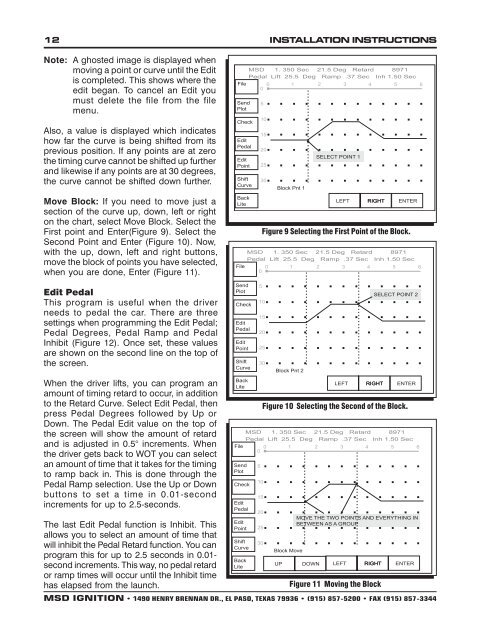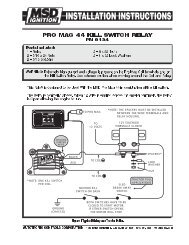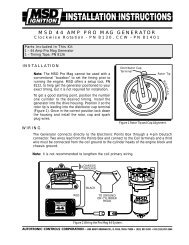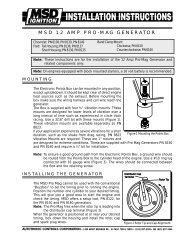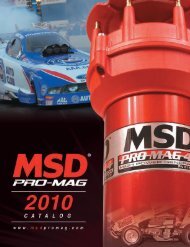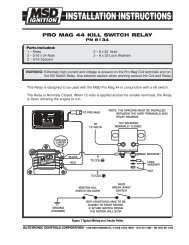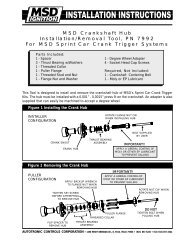Pro Mag Digital Retard Controller-Digital Controller Graphic Editor
Pro Mag Digital Retard Controller-Digital Controller Graphic Editor
Pro Mag Digital Retard Controller-Digital Controller Graphic Editor
- No tags were found...
Create successful ePaper yourself
Turn your PDF publications into a flip-book with our unique Google optimized e-Paper software.
12 INSTALLATION INSTRUCTIONSNote: A ghosted image is displayed whenmoving a point or curve until the Editis completed. This shows where theedit began. To cancel an Edit youmust delete the file from the filemenu.Also, a value is displayed which indicateshow far the curve is being shifted from itsprevious position. If any points are at zerothe timing curve cannot be shifted up furtherand likewise if any points are at 30 degrees,the curve cannot be shifted down further.Move Block: If you need to move just asection of the curve up, down, left or righton the chart, select Move Block. Select theFirst point and Enter(Figure 9). Select theSecond Point and Enter (Figure 10). Now,with the up, down, left and right buttons,move the block of points you have selected,when you are done, Enter (Figure 11).Figure 9 Selecting the First Point of the Block.Edit PedalThis program is useful when the driverneeds to pedal the car. There are threesettings when programming the Edit Pedal;Pedal Degrees, Pedal Ramp and PedalInhibit (Figure 12). Once set, these valuesare shown on the second line on the top ofthe screen.When the driver lifts, you can program anamount of timing retard to occur, in additionto the <strong>Retard</strong> Curve. Select Edit Pedal, thenpress Pedal Degrees followed by Up orDown. The Pedal Edit value on the top ofthe screen will show the amount of retardand is adjusted in 0.5° increments. Whenthe driver gets back to WOT you can selectan amount of time that it takes for the timingto ramp back in. This is done through thePedal Ramp selection. Use the Up or Downbuttons to set a time in 0.01-secondincrements for up to 2.5-seconds.Figure 10 Selecting the Second of the Block.The last Edit Pedal function is Inhibit. Thisallows you to select an amount of time thatwill inhibit the Pedal <strong>Retard</strong> function. You canprogram this for up to 2.5 seconds in 0.01-second increments. This way, no pedal retardor ramp times will occur until the Inhibit timehas elapsed from the launch.Figure 11 Moving the BlockMSD IGNITION • 1490 HENRY BRENNAN DR., EL PASO, TEXAS 79936 • (915) 857-5200 • FAX (915) 857-3344