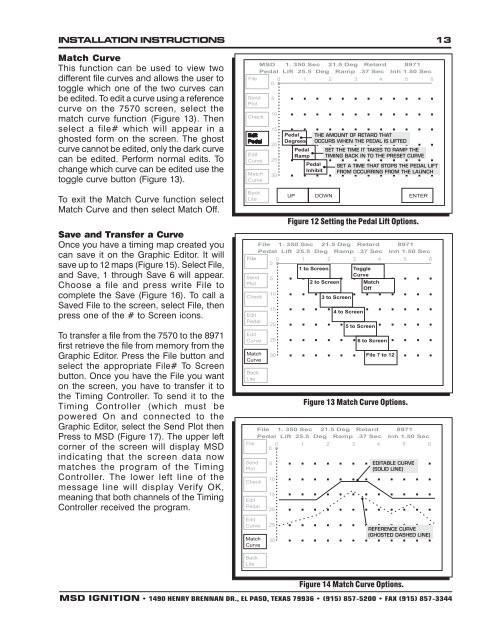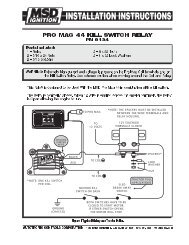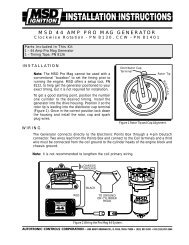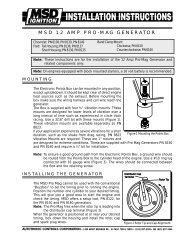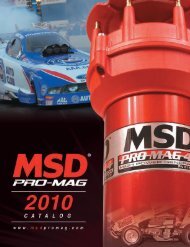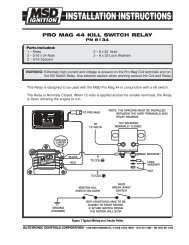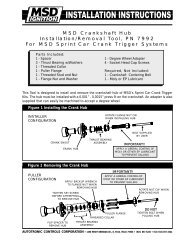Pro Mag Digital Retard Controller-Digital Controller Graphic Editor
Pro Mag Digital Retard Controller-Digital Controller Graphic Editor
Pro Mag Digital Retard Controller-Digital Controller Graphic Editor
- No tags were found...
You also want an ePaper? Increase the reach of your titles
YUMPU automatically turns print PDFs into web optimized ePapers that Google loves.
INSTALLATION INSTRUCTIONS 13Match CurveThis function can be used to view twodifferent file curves and allows the user totoggle which one of the two curves canbe edited. To edit a curve using a referencecurve on the 7570 screen, select thematch curve function (Figure 13). Thenselect a file# which will appear in aghosted form on the screen. The ghostcurve cannot be edited, only the dark curvecan be edited. Perform normal edits. Tochange which curve can be edited use thetoggle curve button (Figure 13).To exit the Match Curve function selectMatch Curve and then select Match Off.Save and Transfer a CurveOnce you have a timing map created youcan save it on the <strong>Graphic</strong> <strong>Editor</strong>. It willsave up to 12 maps (Figure 15). Select File,and Save, 1 through Save 6 will appear.Choose a file and press write File tocomplete the Save (Figure 16). To call aSaved File to the screen, select File, thenpress one of the # to Screen icons.To transfer a file from the 7570 to the 8971first retrieve the file from memory from the<strong>Graphic</strong> <strong>Editor</strong>. Press the File button andselect the appropriate File# To Screenbutton. Once you have the File you wanton the screen, you have to transfer it tothe Timing <strong>Controller</strong>. To send it to theTiming <strong>Controller</strong> (which must bepowered On and connected to the<strong>Graphic</strong> <strong>Editor</strong>, select the Send Plot thenPress to MSD (Figure 17). The upper leftcorner of the screen will display MSDindicating that the screen data nowmatches the program of the Timing<strong>Controller</strong>. The lower left line of themessage line will display Verify OK,meaning that both channels of the Timing<strong>Controller</strong> received the program.Figure 12 Setting the Pedal Lift Options.Figure 13 Match Curve Options.Figure 14 Match Curve Options.MSD IGNITION • 1490 HENRY BRENNAN DR., EL PASO, TEXAS 79936 • (915) 857-5200 • FAX (915) 857-3344