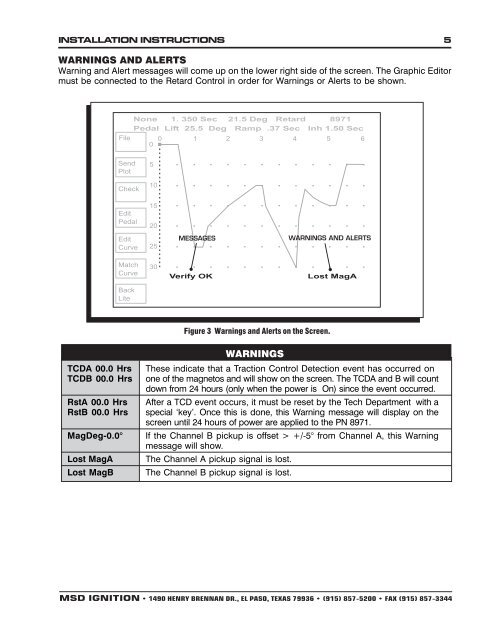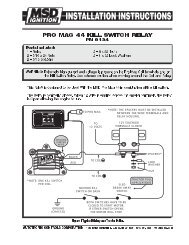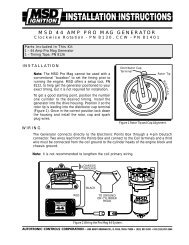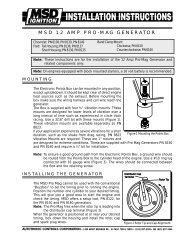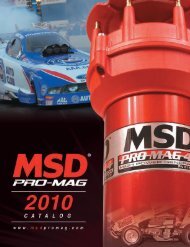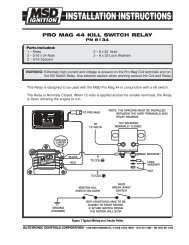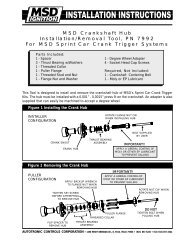Pro Mag Digital Retard Controller-Digital Controller Graphic Editor
Pro Mag Digital Retard Controller-Digital Controller Graphic Editor
Pro Mag Digital Retard Controller-Digital Controller Graphic Editor
- No tags were found...
You also want an ePaper? Increase the reach of your titles
YUMPU automatically turns print PDFs into web optimized ePapers that Google loves.
INSTALLATION INSTRUCTIONS 5WARNINGS AND ALERTSWarning and Alert messages will come up on the lower right side of the screen. The <strong>Graphic</strong> <strong>Editor</strong>must be connected to the <strong>Retard</strong> Control in order for Warnings or Alerts to be shown.Figure 3 Warnings and Alerts on the Screen.TCDA 00.0 HrsTCDB 00.0 HrsRstA 00.0 HrsRstB 00.0 Hrs<strong>Mag</strong>Deg-0.0°Lost <strong>Mag</strong>ALost <strong>Mag</strong>BWARNINGSThese indicate that a Traction Control Detection event has occurred onone of the magnetos and will show on the screen. The TCDA and B will countdown from 24 hours (only when the power is On) since the event occurred.After a TCD event occurs, it must be reset by the Tech Department with aspecial ‘key’. Once this is done, this Warning message will display on thescreen until 24 hours of power are applied to the PN 8971.If the Channel B pickup is offset > +/-5° from Channel A, this Warningmessage will show.The Channel A pickup signal is lost.The Channel B pickup signal is lost.MSD IGNITION • 1490 HENRY BRENNAN DR., EL PASO, TEXAS 79936 • (915) 857-5200 • FAX (915) 857-3344