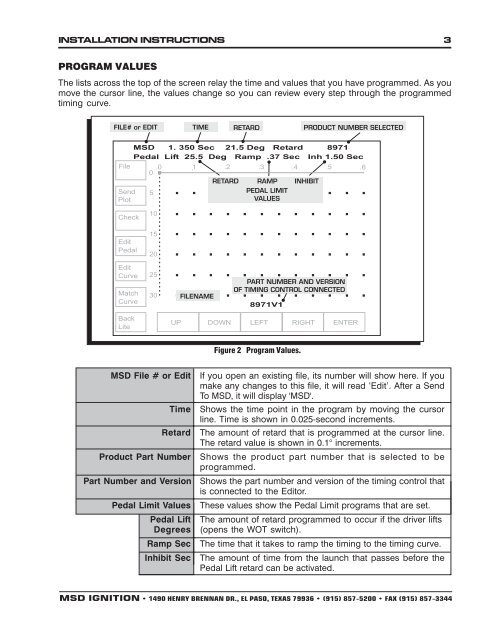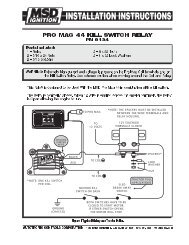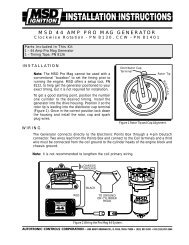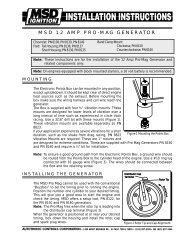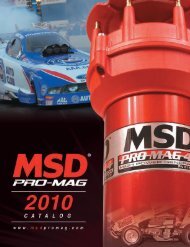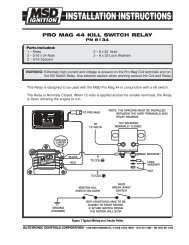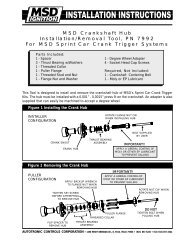Pro Mag Digital Retard Controller-Digital Controller Graphic Editor
Pro Mag Digital Retard Controller-Digital Controller Graphic Editor
Pro Mag Digital Retard Controller-Digital Controller Graphic Editor
- No tags were found...
You also want an ePaper? Increase the reach of your titles
YUMPU automatically turns print PDFs into web optimized ePapers that Google loves.
INSTALLATION INSTRUCTIONS 3PROGRAM VALUESThe lists across the top of the screen relay the time and values that you have programmed. As youmove the cursor line, the values change so you can review every step through the programmedtiming curve.Figure 2 <strong>Pro</strong>gram Values.MSD File # or EditTime<strong>Retard</strong><strong>Pro</strong>duct Part NumberPart Number and VersionPedal Limit ValuesPedal LiftDegreesRamp SecInhibit SecIf you open an existing file, its number will show here. If youmake any changes to this file, it will read ‘Edit’. After a SendTo MSD, it will display 'MSD'.Shows the time point in the program by moving the cursorline. Time is shown in 0.025-second increments.The amount of retard that is programmed at the cursor line.The retard value is shown in 0.1° increments.Shows the product part number that is selected to beprogrammed.Shows the part number and version of the timing control thatis connected to the <strong>Editor</strong>.These values show the Pedal Limit programs that are set.The amount of retard programmed to occur if the driver lifts(opens the WOT switch).The time that it takes to ramp the timing to the timing curve.The amount of time from the launch that passes before thePedal Lift retard can be activated.MSD IGNITION • 1490 HENRY BRENNAN DR., EL PASO, TEXAS 79936 • (915) 857-5200 • FAX (915) 857-3344