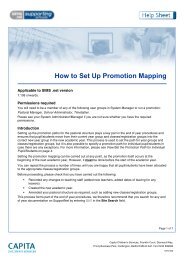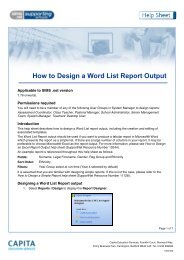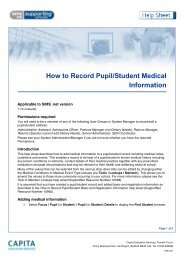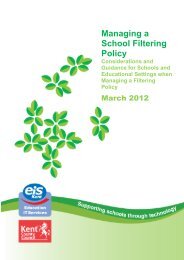EYFS Framework 2012 Termly Tracking PDF - EiS Kent
EYFS Framework 2012 Termly Tracking PDF - EiS Kent
EYFS Framework 2012 Termly Tracking PDF - EiS Kent
- No tags were found...
Create successful ePaper yourself
Turn your PDF publications into a flip-book with our unique Google optimized e-Paper software.
02| Downloading <strong>EYFS</strong> Resources from the AMPARK Website02|Downloading <strong>EYFS</strong> Resources fromthe AMPARK WebsiteInstalling AMPARK ........................................................................... 7Downloading the <strong>EYFS</strong> Resources .................................................... 8Installing AMPARKThe Assessment Manager and Performance Analysis Resource Kit (AMPARK)zip file is provided by Capita SIMS. An AMPARK folder is created andinstalled automatically as part of the SIMS installation or updated during anupgrade via SOLUS. You can also download individual components bydownloading them directly from the AMPARK website.Updated versions of AMPARK are made available for download from theAMPARK website (http://www.capitaes.co.uk/ampark) throughout the yearand provided as part of future SIMS upgrades.After AMPARK has been installed or updated from the AMPARK website onSupportNet, you need to import the resources into SIMS Assessment.1. Sign onto SupportNet using your usual credentials.2. Click the Support drop-down arrow and select AMPARK from the list ofoptions.<strong>EYFS</strong> <strong>Framework</strong> <strong>2012</strong> <strong>Termly</strong> <strong>Tracking</strong> 7