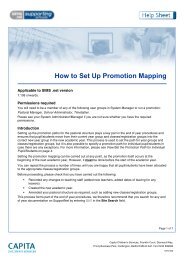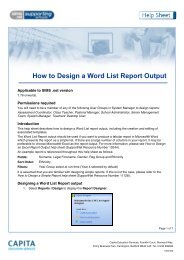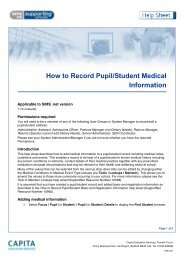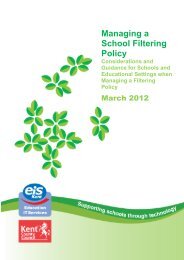EYFS Framework 2012 Termly Tracking PDF - EiS Kent
EYFS Framework 2012 Termly Tracking PDF - EiS Kent
EYFS Framework 2012 Termly Tracking PDF - EiS Kent
- No tags were found...
Create successful ePaper yourself
Turn your PDF publications into a flip-book with our unique Google optimized e-Paper software.
05| Recording ResultsCreating an <strong>EYFS</strong> Profile <strong>Termly</strong> <strong>Tracking</strong> Progress Grid1. Select Focus | Assessment | <strong>Tracking</strong> Grids to display the <strong>Tracking</strong>Grids browser.2. Enter <strong>EYFS</strong> in the Name field and click the Search button.The <strong>EYFS</strong> Profile <strong>Termly</strong> <strong>Tracking</strong> Progress grid template is displayed inthe list. Highlight this Template Name and click the Open button to displaythe New <strong>Tracking</strong> Grid - based on Template *<strong>EYFS</strong> Profile <strong>Termly</strong><strong>Tracking</strong> Progress* page.The Grid Name field is populated automatically.3. Select the Assessment drop-down arrow to display the list of possibleLearning Goals.4. Highlight and select the Learning Goal that you want to view the assessmentresults for.50 <strong>EYFS</strong> <strong>Framework</strong> <strong>2012</strong> <strong>Termly</strong> <strong>Tracking</strong>