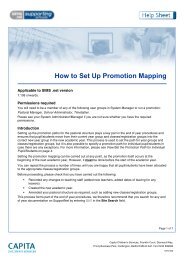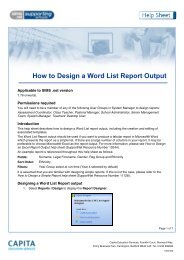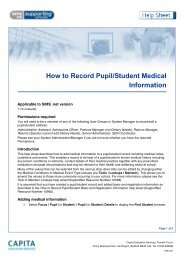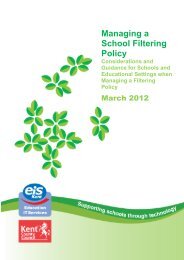EYFS Framework 2012 Termly Tracking PDF - EiS Kent
EYFS Framework 2012 Termly Tracking PDF - EiS Kent
EYFS Framework 2012 Termly Tracking PDF - EiS Kent
- No tags were found...
Create successful ePaper yourself
Turn your PDF publications into a flip-book with our unique Google optimized e-Paper software.
04| Setting Up the <strong>EYFS</strong> Resources in SIMS3. Click the Browser button adjacent to the Course for Template field todisplay the Course Selector dialog.4. Expand the Course node, select Pastoral Overview and click the Applybutton.5. Click the Save button on the Progress Grid Template Details: <strong>EYFS</strong>Profile <strong>Termly</strong> APP Grid Template page.Creating Marksheets for <strong>EYFS</strong> <strong>Termly</strong> Data Entry<strong>Tracking</strong>This marksheet template provides an additional data entry option for therecording of the Learning Goal or bullet point aspects from the <strong>EYFS</strong> Profile<strong>Termly</strong> APP Grid.1. Select Focus | Assessment | Template to display the Find Templatebrowser.32 <strong>EYFS</strong> <strong>Framework</strong> <strong>2012</strong> <strong>Termly</strong> <strong>Tracking</strong>