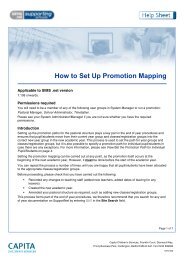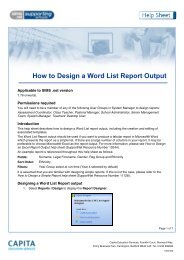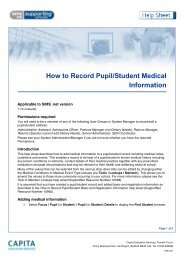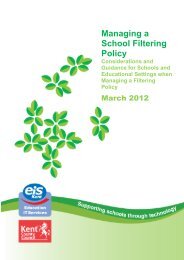EYFS Framework 2012 Termly Tracking PDF - EiS Kent
EYFS Framework 2012 Termly Tracking PDF - EiS Kent
EYFS Framework 2012 Termly Tracking PDF - EiS Kent
- No tags were found...
You also want an ePaper? Increase the reach of your titles
YUMPU automatically turns print PDFs into web optimized ePapers that Google loves.
03| Importing the <strong>EYFS</strong> Resources into SIMS03|Importing the <strong>EYFS</strong> Resources intoSIMSIntroductionIntroduction .................................................................................. 17Importing the New <strong>EYFS</strong> Resources into SIMS ............................... 17Importing the Components of the <strong>EYFS</strong> Resources into SIMS ........ 18Importing the <strong>EYFS</strong> <strong>Termly</strong> <strong>Tracking</strong> Grid Template into SIMS ...... 25Now that you have downloaded and unzipped the necessary files that youneed to enable you to get started with the <strong>EYFS</strong> Profile for September <strong>2012</strong>,the .xml files must be imported into SIMS for use in Assessment.Importing the New <strong>EYFS</strong> Resources into SIMS1. Select Routines | Data In | Assessment | Import to display the ImportAssessment Manager Resources dialog. This dialog is displayedautomatically whenever you access this menu route and if SIMS detects thatnew Assessment Manager Resources are waiting to be imported.2. Select both the AMPARK Resources and <strong>Tracking</strong> Templates and Gridscheck boxes before clicking the Yes button to begin the import.<strong>EYFS</strong> <strong>Framework</strong> <strong>2012</strong> <strong>Termly</strong> <strong>Tracking</strong> 17