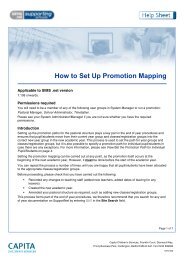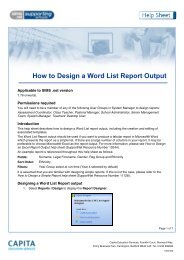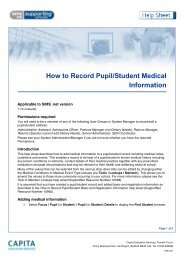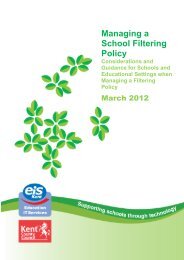EYFS Framework 2012 Termly Tracking PDF - EiS Kent
EYFS Framework 2012 Termly Tracking PDF - EiS Kent
EYFS Framework 2012 Termly Tracking PDF - EiS Kent
- No tags were found...
Create successful ePaper yourself
Turn your PDF publications into a flip-book with our unique Google optimized e-Paper software.
04| Setting Up the <strong>EYFS</strong> Resources in SIMSThe Bullet Point Grade Set field indicates that the <strong>EYFS</strong> Profile <strong>Termly</strong>Grade Set is selected by default. If you create a New Template by clickingthe New button, you can select an alternative Bullet Point Grade Set byclicking the Browse button to display the Grade Set dialog. You can selectany of the following <strong>EYFS</strong> related grade sets: <strong>EYFS</strong> Age Rows, <strong>EYFS</strong> GradeSet, <strong>EYFS</strong> Profile <strong>Termly</strong> Grade Set, <strong>EYFS</strong> Status or <strong>EYFS</strong> <strong>Termly</strong> <strong>Tracking</strong>Age Range. Click the OK button to close the Grade Set dialog after makingyour selection.The Result Sets panel permits you to scroll up and down to select therequired twice a term Result Set.<strong>EYFS</strong> <strong>Framework</strong> <strong>2012</strong> <strong>Termly</strong> <strong>Tracking</strong> 31