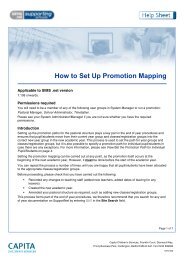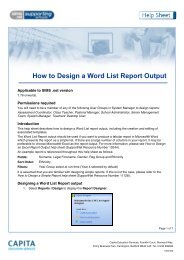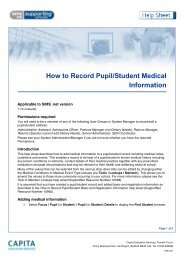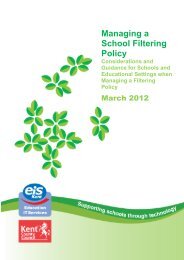EYFS Framework 2012 Termly Tracking PDF - EiS Kent
EYFS Framework 2012 Termly Tracking PDF - EiS Kent
EYFS Framework 2012 Termly Tracking PDF - EiS Kent
- No tags were found...
You also want an ePaper? Increase the reach of your titles
YUMPU automatically turns print PDFs into web optimized ePapers that Google loves.
05| Recording Results5. Click the Apply button to close the Select the Group Filter dialog andreturn to the Find Pupil for Progress Grid browser.6. Select the Membership Date, if different from today's date, by clicking theCalendar button and selecting the required date.7. Enter the pupil's Surname, Forename or Admission Number, if known,to further refine the search criteria.8. If you have tiers in use in your school, select the appropriate Tier from thedrop-down list. This defaults to .9. Click the Search button to populate the Find Pupil for Progress Gridbrowser with pupils who match the search criteria that you have specified.10. Double-click a pupil's name to display their <strong>EYFS</strong> Profile <strong>Termly</strong> APP GridTemplate page.11. Select the required Result Set (please see New Result Sets on page 5)from the drop-down list.40 <strong>EYFS</strong> <strong>Framework</strong> <strong>2012</strong> <strong>Termly</strong> <strong>Tracking</strong>