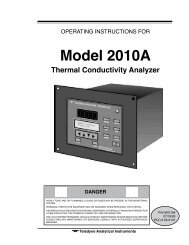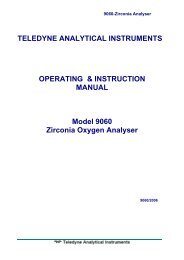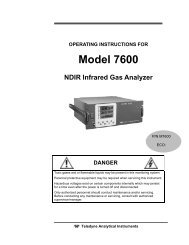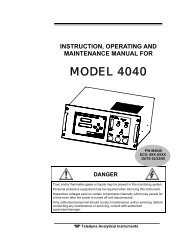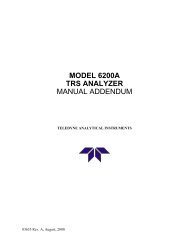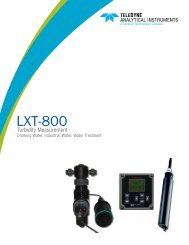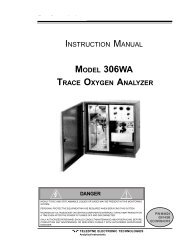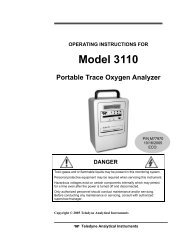3160 - Trace oxygen analyzer - Teledyne Analytical Instruments
3160 - Trace oxygen analyzer - Teledyne Analytical Instruments
3160 - Trace oxygen analyzer - Teledyne Analytical Instruments
- No tags were found...
You also want an ePaper? Increase the reach of your titles
YUMPU automatically turns print PDFs into web optimized ePapers that Google loves.
Operations 4Select Active Sensor (Two Cells Only)1. Enter set-up from the Analyze mode main menu bypressing SETUP.If only one cell block is installed, the TEST and INSTLoptions on the next screen are omitted.2. Press SET to change the active sensor.3. Enter your authorization code by using the SELEC, UPand DOWN keys, and press ACCPT.4. Press SENSR. (This option will not appear if only onesensor block is installed.)5. Select sensor A or B.6. The main Analyze mode menu will appear, and will indicatethe chosen sensor.TELEDYNE ANALYTICAL INSTRUMENTS4-11