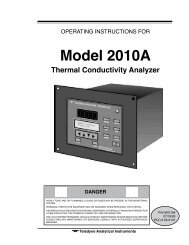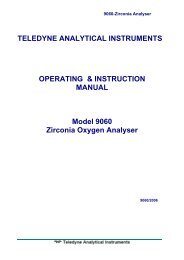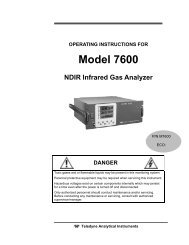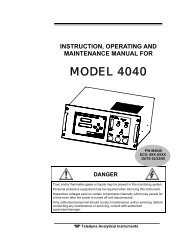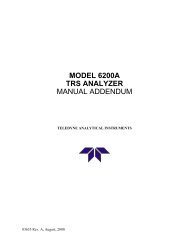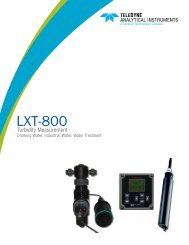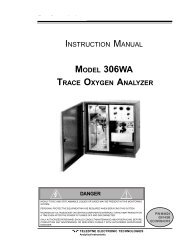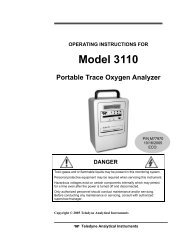3160 - Trace oxygen analyzer - Teledyne Analytical Instruments
3160 - Trace oxygen analyzer - Teledyne Analytical Instruments
3160 - Trace oxygen analyzer - Teledyne Analytical Instruments
- No tags were found...
Create successful ePaper yourself
Turn your PDF publications into a flip-book with our unique Google optimized e-Paper software.
Logger Set-Up1. Enter set-up from the Analyze mode by pressingSETUP.Operations 42. Press SET to set up the logger.3. Enter the authorization code by using the SELEC, UPand DOWN keys. Then press ACCPT.4. Press LOG for the logger functions. Press ESC to returnto the Analyze mode main menu.5. Press CLEAR if you want to clear the current loggerdata. Press SETUP to continue setting up the logger.6. If you chose SETUP in step 5, use SELEC to chooselogger ON/OFF, the time period between samples, orthe mode of measurement. Then choose EDIT tochange the values. After you are finished, press ACCPT,which will take you to step 4.The choices for the logger chart sampling mode (MODE=) are on the next page.TELEDYNE ANALYTICAL INSTRUMENTS4-17