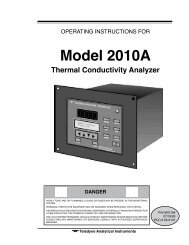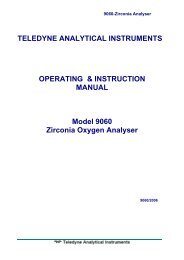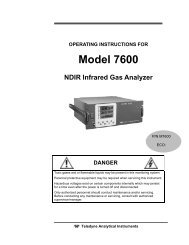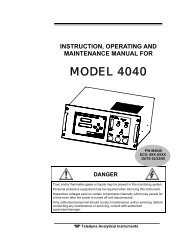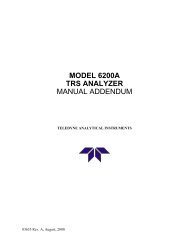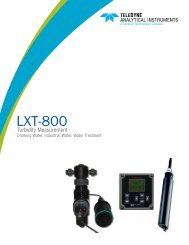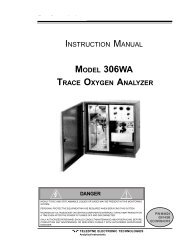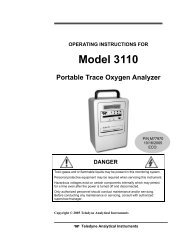3160 - Trace oxygen analyzer - Teledyne Analytical Instruments
3160 - Trace oxygen analyzer - Teledyne Analytical Instruments
3160 - Trace oxygen analyzer - Teledyne Analytical Instruments
- No tags were found...
You also want an ePaper? Increase the reach of your titles
YUMPU automatically turns print PDFs into web optimized ePapers that Google loves.
Operations 4System Statistics1. Enter set-up from the Analyze mode by pressingSETUP.ESC in any status page will take you to the last set-upscreen and eventually the main analyze mode.PREV steps you back one status page.NEXT moves forward one status page.2. Press STAT for system status.(If only one cell block is installed, TEST and INSTLwill be omitted.)3. Status page one displays the active sensor (A or B), thesystem time/date, and the system hardware configuration.The number and date of the installed software versionare also shown.Press PREV for the previous screen, or NEXT for thenext screen.4. Status page two shows the O 2level set for spanning, thecell strength factor, the type and time of the last span,the time interval for scheduled spanning (AutoSpan),and whether or not scheduled spanning is active. [Thecell strength factor is an indication of the amount of celllife left in the cell, with 1.00 being the most and 0.00 beingthe least.]5. Status page three shows the time of the last zero, thetime interval for scheduled zeroing (AutoZero), andwhether or not scheduled zeroing is active.6. Status page four shows the settings for the five programmablealarms.TELEDYNE ANALYTICAL INSTRUMENTS4-23