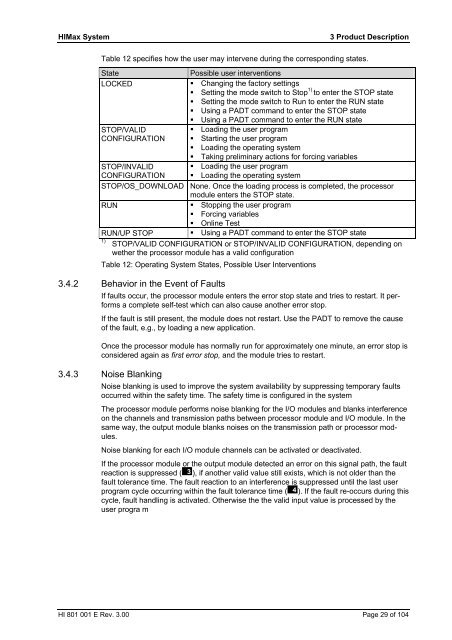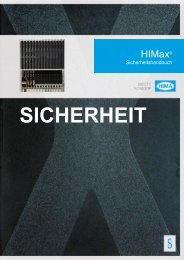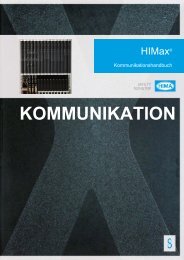Create successful ePaper yourself
Turn your PDF publications into a flip-book with our unique Google optimized e-Paper software.
HIMax System 3 Product Description<br />
Table 12 specifies how the user may intervene during the corresponding states.<br />
State Possible user interventions<br />
LOCKED � Changing the factory settings<br />
� Setting the mode switch to Stop 1) to enter the STOP state<br />
� Setting the mode switch to Run to enter the RUN state<br />
� Using a PADT command to enter the STOP state<br />
STOP/VALID<br />
CONFIGURATION<br />
� Using a PADT command to enter the RUN state<br />
� Loading the user program<br />
� Starting the user program<br />
� Loading the operating <strong>system</strong><br />
� Taking preliminary actions for forcing variables<br />
� Loading the user program<br />
� Loading the operating <strong>system</strong><br />
STOP/INVALID<br />
CONFIGURATION<br />
STOP/OS_DOWNLOAD None. Once the loading process is completed, the processor<br />
module enters the STOP state.<br />
RUN � Stopping the user program<br />
� Forcing variables<br />
� Online Test<br />
RUN/UP STOP � Using a PADT command to enter the STOP state<br />
1)<br />
STOP/VALID CONFIGURATION or STOP/INVALID CONFIGURATION, depending on<br />
wether the processor module has a valid configuration<br />
Table 12: Operating System States, Possible User Interventions<br />
3.4.2 Behavior in the Event of Faults<br />
If faults occur, the processor module enters the error stop state and tries to restart. It performs<br />
a complete self-test which can also cause another error stop.<br />
If the fault is still present, the module does not restart. Use the PADT to remove the cause<br />
of the fault, e.g., by loading a new application.<br />
Once the processor module has normally run for approximately one minute, an error stop is<br />
considered again as first error stop, and the module tries to restart.<br />
3.4.3 Noise Blanking<br />
Noise blanking is used to improve the <strong>system</strong> availability by suppressing temporary faults<br />
occurred within the safety time. The safety time is configured in the <strong>system</strong><br />
The processor module performs noise blanking for the I/O modules and blanks interference<br />
on the channels and transmission paths between processor module and I/O module. In the<br />
same way, the output module blanks noises on the transmission path or processor modules.<br />
Noise blanking for each I/O module channels can be activated or deactivated.<br />
If the processor module or the output module detected an error on this signal path, the fault<br />
reaction is suppressed ( ), if another valid value still exists, which is not older than the<br />
fault tolerance time. The fault reaction to an interference is suppressed until the last user<br />
program cycle occurring within the fault tolerance time ( ). If the fault re-occurs during this<br />
cycle, fault handling is activated. Otherwise the the valid input value is processed by the<br />
user progra m<br />
HI 801 001 E Rev. 3.00 Page 29 of 104