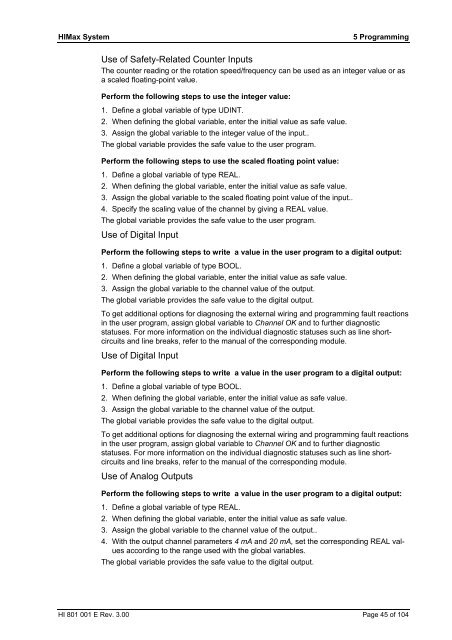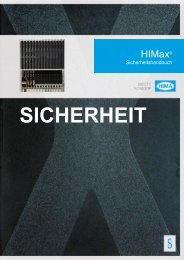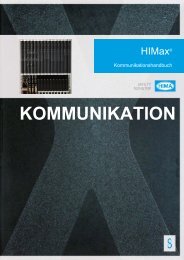You also want an ePaper? Increase the reach of your titles
YUMPU automatically turns print PDFs into web optimized ePapers that Google loves.
HIMax System 5 Programming<br />
Use of Safety-Related Counter Inputs<br />
The counter reading or the rotation speed/frequency can be used as an integer value or as<br />
a scaled floating-point value.<br />
Perform the following steps to use the integer value:<br />
1. Define a global variable of type UDINT.<br />
2. When defining the global variable, enter the initial value as safe value.<br />
3. Assign the global variable to the integer value of the input..<br />
The global variable provides the safe value to the user program.<br />
Perform the following steps to use the scaled floating point value:<br />
1. Define a global variable of type REAL.<br />
2. When defining the global variable, enter the initial value as safe value.<br />
3. Assign the global variable to the scaled floating point value of the input..<br />
4. Specify the scaling value of the channel by giving a REAL value.<br />
The global variable provides the safe value to the user program.<br />
Use of Digital Input<br />
Perform the following steps to write a value in the user program to a digital output:<br />
1. Define a global variable of type BOOL.<br />
2. When defining the global variable, enter the initial value as safe value.<br />
3. Assign the global variable to the channel value of the output.<br />
The global variable provides the safe value to the digital output.<br />
To get additional options for diagnosing the external wiring and programming fault reactions<br />
in the user program, assign global variable to Channel OK and to further diagnostic<br />
statuses. For more information on the individual diagnostic statuses such as line shortcircuits<br />
and line breaks, refer to the manual of the corresponding module.<br />
Use of Digital Input<br />
Perform the following steps to write a value in the user program to a digital output:<br />
1. Define a global variable of type BOOL.<br />
2. When defining the global variable, enter the initial value as safe value.<br />
3. Assign the global variable to the channel value of the output.<br />
The global variable provides the safe value to the digital output.<br />
To get additional options for diagnosing the external wiring and programming fault reactions<br />
in the user program, assign global variable to Channel OK and to further diagnostic<br />
statuses. For more information on the individual diagnostic statuses such as line shortcircuits<br />
and line breaks, refer to the manual of the corresponding module.<br />
Use of Analog Outputs<br />
Perform the following steps to write a value in the user program to a digital output:<br />
1. Define a global variable of type REAL.<br />
2. When defining the global variable, enter the initial value as safe value.<br />
3. Assign the global variable to the channel value of the output..<br />
4. With the output channel parameters 4 mA and 20 mA, set the corresponding REAL values<br />
according to the range used with the global variables.<br />
The global variable provides the safe value to the digital output.<br />
HI 801 001 E Rev. 3.00 Page 45 of 104