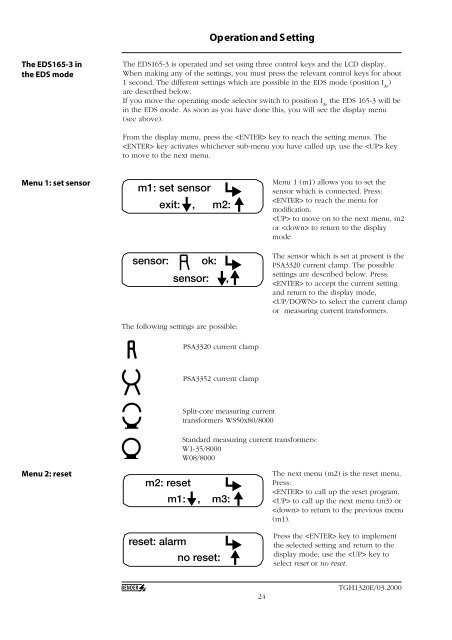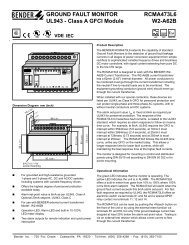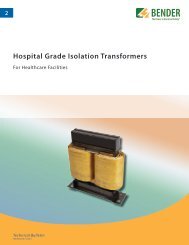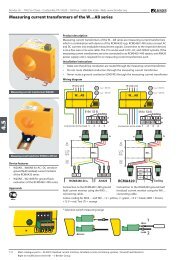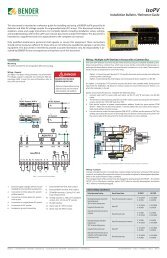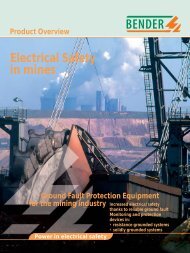EDS3365 Manual in PDF format - Bender
EDS3365 Manual in PDF format - Bender
EDS3365 Manual in PDF format - Bender
- No tags were found...
Create successful ePaper yourself
Turn your PDF publications into a flip-book with our unique Google optimized e-Paper software.
Operation and S ett<strong>in</strong>gThe EDS165-3 <strong>in</strong>the EDS modeThe EDS165-3 is operated and set us<strong>in</strong>g three control keys and the LCD display.When mak<strong>in</strong>g any of the sett<strong>in</strong>gs, you must press the relevant control keys for about1 second. The different sett<strong>in</strong>gs which are possible <strong>in</strong> the EDS mode (position I ∆s)are described below.If you move the operat<strong>in</strong>g mode selector switch to position I ∆sthe EDS 165-3 will be<strong>in</strong> the EDS mode. As soon as you have done this, you will see the display menu(see above).From the display menu, press the key to reach the sett<strong>in</strong>g menus. The key activates whichever sub-menu you have called up; use the keyto move to the next menu.Menu 1: set sensorm1: set sensorexit: , m2:Menu 1 (m1) allows you to set thesensor which is connected. Press: to reach the menu formodification, to move on to the next menu, m2or to return to the displaymode.sensor:ok:sensor: ,The sensor which is set at present is thePSA3320 current clamp. The possiblesett<strong>in</strong>gs are described below. Press: to accept the current sett<strong>in</strong>gand return to the display mode, to select the current clampor measur<strong>in</strong>g current transformers.The follow<strong>in</strong>g sett<strong>in</strong>gs are possible:PSA3320 current clampPSA3352 current clampSplit-core measur<strong>in</strong>g currenttransformers WS50x80/8000Standard measur<strong>in</strong>g current transformers:W1-35/8000W08/8000Menu 2: resetm2: resetm1: ,m3:The next menu (m2) is the reset menu.Press: to call up the reset program, to call up the next menu (m3) or to return to the previous menu(m1).reset: alarmno reset:Press the key to implementthe selected sett<strong>in</strong>g and return to thedisplay mode; use the key toselect reset or no reset.24TGH1320E/03.2000