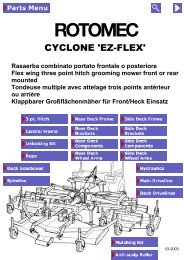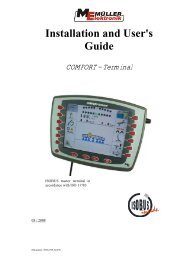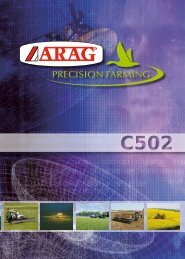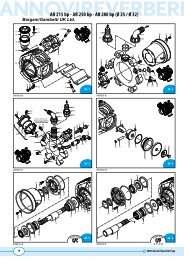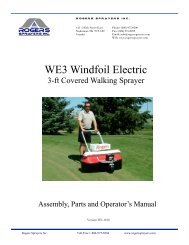ARAG Skipper LT GPS Instrictions - Bargam UK
ARAG Skipper LT GPS Instrictions - Bargam UK
ARAG Skipper LT GPS Instrictions - Bargam UK
- No tags were found...
You also want an ePaper? Increase the reach of your titles
YUMPU automatically turns print PDFs into web optimized ePapers that Google loves.
PROGRAMMING - MACHINES SETUP6.5.4 - User PreferencesFig. 40Guidance settings• Spraying activationAllows you to determine how the spraying state signal is output to <strong>Skipper</strong> <strong>LT</strong>.<strong>Skipper</strong> <strong>LT</strong> must know when the machinery is working in order to make all necessary spraying calculations (forinstance tractor could move forward but not spray).• Keyboard option: spraying job state is indicated through keyboard using USER key.• Remote option: connection to a remote device supplies <strong>Skipper</strong> <strong>LT</strong> information about spraying job state, forinstance a switch for the main valve of a spraying machine.<strong>Skipper</strong> <strong>LT</strong> shall be duly connected to it to be able to receive information about its state (par. 5.7).WARNING: Keyboard option locks the "User" key function menu described below.Fig. 41• Overlapping limitEnables you to set the allowed threshold for spraying overlapping.When this value is exceeded, <strong>Skipper</strong> <strong>LT</strong> indicates to close the relevant valves.Fig. 42Overlapping limit: 1% Overlapping limit: 99%Fig. 43 Fig. 44CONT'DConfirm access ordata changes.Scrolling menu items.Increase / decrease dataQuit the function ordata changesReset / disabledataShift thecursorPar.6.320