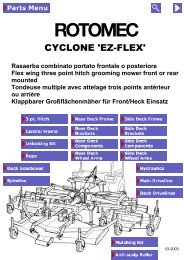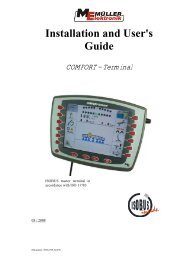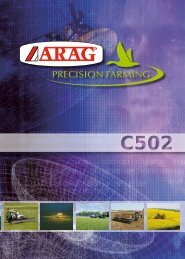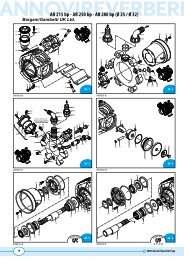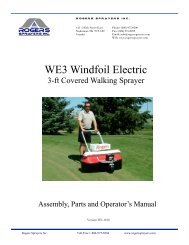ARAG Skipper LT GPS Instrictions - Bargam UK
ARAG Skipper LT GPS Instrictions - Bargam UK
ARAG Skipper LT GPS Instrictions - Bargam UK
- No tags were found...
You also want an ePaper? Increase the reach of your titles
YUMPU automatically turns print PDFs into web optimized ePapers that Google loves.
WORK FUNCTIONS - PAGE 48.4.3F3 JobresumeActivate the procedure to resume a spraying job previously interrupted (Fig. 139)Fig. 139Fig. 140Fig. 141Fig. 142When resuming an "old" job, <strong>Skipper</strong> <strong>LT</strong> gives guidance indicationsby recalling active conditions upon saving:- Guidance mode.- Marking points A and B.Fig. 143- Marking points to calculate the area.1 Press F3 to resume a job previously interrupted, among the saved ones. Confirmation prompt is displayed to start procedure.2 Press OK. <strong>Skipper</strong> <strong>LT</strong> requests you to save job you were carrying out before starting the procedure.Press OK (3A) or ESC (3B):3A OK allows you to save job: enter a name (Fig. 141). Type in name as described under par. 6.3 - Using the programming keys.3B ESC lets you go to machine selection page (Fig. 142) without saving job: work data displayed so far will be lost.4 Press keys to select the "machine"* in use among the listed ones.5 Press OK to confirm machine selection.6 <strong>Skipper</strong> <strong>LT</strong> asks you to select job to be resumed. Press keys to select among listed jobs.7 Press OK to confirm machine selection. Drive and perform the job.* "machine": includes all settings you set up during <strong>Skipper</strong> <strong>LT</strong> programming (chapt. 6.5), concerning tractor you will use for the job.For instance, you could use <strong>Skipper</strong> <strong>LT</strong> with many machines so to obtain the correct information you shall recall the features of the machine in use.Fig. 14447