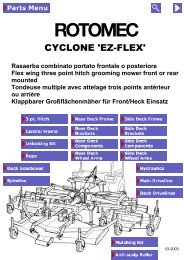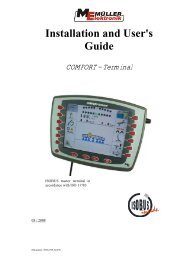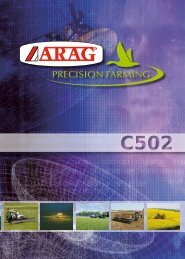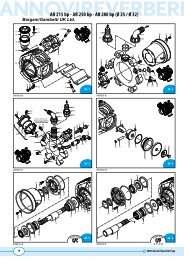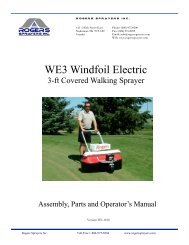ARAG Skipper LT GPS Instrictions - Bargam UK
ARAG Skipper LT GPS Instrictions - Bargam UK
ARAG Skipper LT GPS Instrictions - Bargam UK
- No tags were found...
You also want an ePaper? Increase the reach of your titles
YUMPU automatically turns print PDFs into web optimized ePapers that Google loves.
WORK FUNCTIONS - PAGE 38.3 Functions List: PAGE 38.3.1F1 Mark ABStores two points A and B on field; they are used by <strong>Skipper</strong> <strong>LT</strong> to create a line to be used as reference track(T0, Fig. 129) for spraying job underway.Mark points A and B as follows:1 Press F1: Confirmation prompt is displayed Mark new AB reference?2 Press OK.3 Drive along the path you wish to use as a reference for the spraying job. Prompt Mark A? is displayed Press OK.4 Message Drive! is displayed Continue to drive; once you covered the minimum distance (30 m / 95.5 ft), request Mark B? is displayed Press OK.The display will show the reference track T0 and all tracks to follow when spraying (Fig. 129).Fig. 126 Fig. 127Fig. 129Fig. 128Using the "Mark AB" function, <strong>Skipper</strong> <strong>LT</strong> deletes the previous T0 reference track (if any), and prompts you to store twoNEW points A and B on field, which create a NEW reference track.Points A and B can only be marked with vehicle moving. It is NOT possible to recover the previous track T0.43