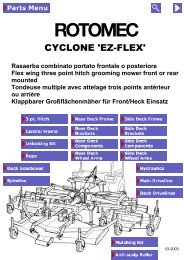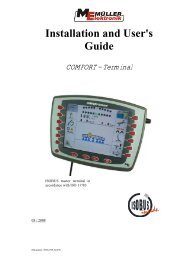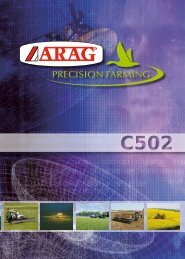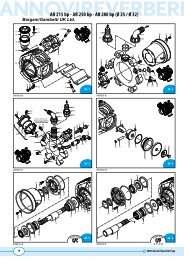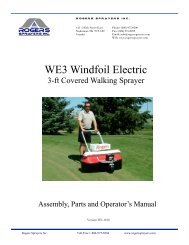ARAG Skipper LT GPS Instrictions - Bargam UK
ARAG Skipper LT GPS Instrictions - Bargam UK
ARAG Skipper LT GPS Instrictions - Bargam UK
- No tags were found...
Create successful ePaper yourself
Turn your PDF publications into a flip-book with our unique Google optimized e-Paper software.
USE7.3 Spraying boomAllows enabling/disabling acoustic warning (two close beeps) indicating that it is necessary to open or close sections (par. 6.5.1).The display shows the following:• Number of boom sections (max. 13)• Spraying status (ON / OFF)• Boom section status (ON / OFF)• Opening or closing indications.NUMBER OF BOOM SECTIONSDISPLAYED ONLY IF 1 SECTION IS SET:the display shows the number of the track vehicle is covering.The display does not actually indicate the boom number, it is shown here just for ease of reference.INDICATION OF BOOM SECTION STATESpraying OFFSection ONSection OFFSpraying ONArea to be sprayed.OPEN SECTIONArea already sprayed.CLOSE SECTIONOPENING OR CLOSING INDICATIONS- When overlapping exceeds set value for Overlapping limit, <strong>Skipper</strong> <strong>LT</strong> prompts you to CLOSE affected sections (Fig. 99).Close section valve and inform <strong>Skipper</strong> <strong>LT</strong> about its closing using the relevant function key (par. 8.1).As far as vehicle moves on, signal will be triggered for every overlapping section.- When overlapping goes back to allowed limits, <strong>Skipper</strong> <strong>LT</strong> prompts you to OPEN affected sections (Fig. 100).Open section valve and inform <strong>Skipper</strong> <strong>LT</strong> about its opening using the relevant function key (par. 8.1).As far as vehicle moves on, signal will be triggered for every section.CLOSING PROMPTOPENING PROMPTFig. 99 Fig. 10033