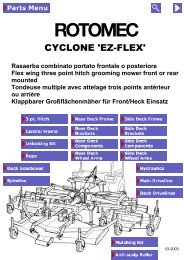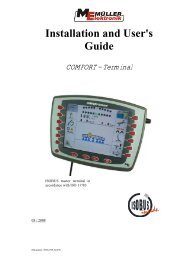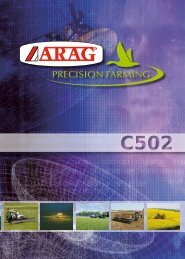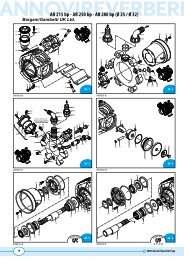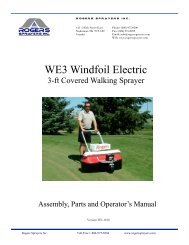ARAG Skipper LT GPS Instrictions - Bargam UK
ARAG Skipper LT GPS Instrictions - Bargam UK
ARAG Skipper LT GPS Instrictions - Bargam UK
- No tags were found...
Create successful ePaper yourself
Turn your PDF publications into a flip-book with our unique Google optimized e-Paper software.
PROGRAMMING - MEMORIES MANAGEMENT6.6.4 - Preparing the Pendrive for data exchangeIntroductionTo prepare the pendrive, you need a Personal computer* (we suggest you use Windows XP operating system).* Not compatible with Apple Macintosh.Fig. 83Formatting the PendriveFormat the Pendrive before attempting any operation (note: icons may vary according to installed operating system).IMPORTANT: before formatting, save a backup of all Pendrive data since formatting will delete all data.Fig. 841 Insert the Pendrive into the relevant computer drive.2 Click twice on My computer icon. Content window will open.3 Click with the mouse RH button on the icon corresponding to the connected Pendrive(Removable drive F: in Fig. 84).4 Select Format. The window showing formatting settings will open.5 Select the FAT system File6 OPTION: enter the name you want to assign to the Pendrive(<strong>Skipper</strong> <strong>LT</strong>, in Fig. 84).7 Click to start formatting.8 A warning reminds you that formatting entails deletion of all data.Confirm with OK.9 Once procedure is completed, a warning is displayed. Click on OK.28