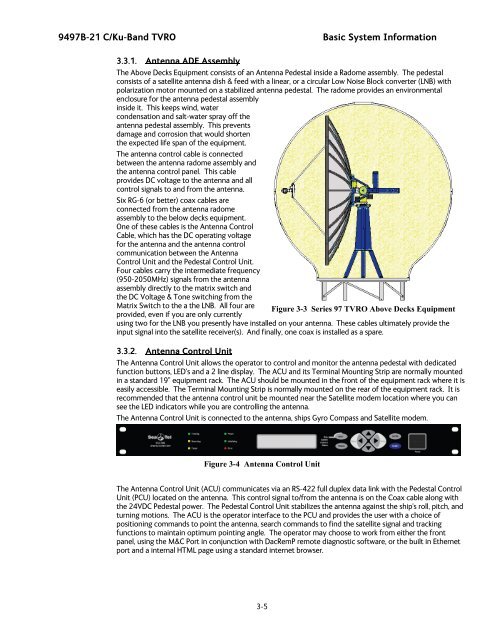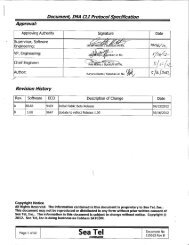User Manual Dual C or Quad Ku Band TVRO Antenna (9497B-21)
User Manual Dual C or Quad Ku Band TVRO Antenna (9497B-21)
User Manual Dual C or Quad Ku Band TVRO Antenna (9497B-21)
- No tags were found...
You also want an ePaper? Increase the reach of your titles
YUMPU automatically turns print PDFs into web optimized ePapers that Google loves.
<strong>9497B</strong>-<strong>21</strong> C/<strong>Ku</strong>-<strong>Band</strong> <strong>TVRO</strong> Basic System Inf<strong>or</strong>mation3.3.1. <strong>Antenna</strong> ADE AssemblyThe Above Decks Equipment consists of an <strong>Antenna</strong> Pedestal inside a Radome assembly. The pedestalconsists of a satellite antenna dish & feed with a linear, <strong>or</strong> a circular Low Noise Block converter (LNB) withpolarization mot<strong>or</strong> mounted on a stabilized antenna pedestal. The radome provides an environmentalenclosure f<strong>or</strong> the antenna pedestal assemblyinside it. This keeps wind, watercondensation and salt-water spray off theantenna pedestal assembly. This preventsdamage and c<strong>or</strong>rosion that would sh<strong>or</strong>tenthe expected life span of the equipment.The antenna control cable is connectedbetween the antenna radome assembly andthe antenna control panel. This cableprovides DC voltage to the antenna and allcontrol signals to and from the antenna.Six RG-6 (<strong>or</strong> better) coax cables areconnected from the antenna radomeassembly to the below decks equipment.One of these cables is the <strong>Antenna</strong> ControlCable, which has the DC operating voltagef<strong>or</strong> the antenna and the antenna controlcommunication between the <strong>Antenna</strong>Control Unit and the Pedestal Control Unit.Four cables carry the intermediate frequency(950-2050MHz) signals from the antennaassembly directly to the matrix switch andthe DC Voltage & Tone switching from theMatrix Switch to the a the LNB. All four areFigure 3-3 Series 97 <strong>TVRO</strong> Above Decks Equipmentprovided, even if you are only currentlyusing two f<strong>or</strong> the LNB you presently have installed on your antenna. These cables ultimately provide theinput signal into the satellite receiver(s). And finally, one coax is installed as a spare.3.3.2. <strong>Antenna</strong> Control UnitThe <strong>Antenna</strong> Control Unit allows the operat<strong>or</strong> to control and monit<strong>or</strong> the antenna pedestal with dedicatedfunction buttons, LED’s and a 2 line display. The ACU and its Terminal Mounting Strip are n<strong>or</strong>mally mountedin a standard 19” equipment rack. The ACU should be mounted in the front of the equipment rack where it iseasily accessible. The Terminal Mounting Strip is n<strong>or</strong>mally mounted on the rear of the equipment rack. It isrecommended that the antenna control unit be mounted near the Satellite modem location where you cansee the LED indicat<strong>or</strong>s while you are controlling the antenna.The <strong>Antenna</strong> Control Unit is connected to the antenna, ships Gyro Compass and Satellite modem.Figure 3-4 <strong>Antenna</strong> Control UnitThe <strong>Antenna</strong> Control Unit (ACU) communicates via an RS-422 full duplex data link with the Pedestal ControlUnit (PCU) located on the antenna. This control signal to/from the antenna is on the Coax cable along withthe 24VDC Pedestal power. The Pedestal Control Unit stabilizes the antenna against the ship's roll, pitch, andturning motions. The ACU is the operat<strong>or</strong> interface to the PCU and provides the user with a choice ofpositioning commands to point the antenna, search commands to find the satellite signal and trackingfunctions to maintain optimum pointing angle. The operat<strong>or</strong> may choose to w<strong>or</strong>k from either the frontpanel, using the M&C P<strong>or</strong>t in conjunction with DacRemP remote diagnostic software, <strong>or</strong> the built in Ethernetp<strong>or</strong>t and a internal HTML page using a standard internet browser.3-5