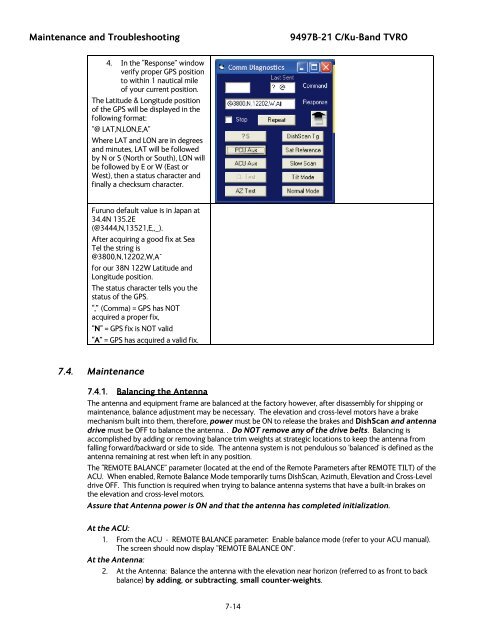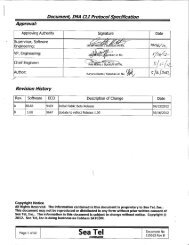User Manual Dual C or Quad Ku Band TVRO Antenna (9497B-21)
User Manual Dual C or Quad Ku Band TVRO Antenna (9497B-21)
User Manual Dual C or Quad Ku Band TVRO Antenna (9497B-21)
- No tags were found...
Create successful ePaper yourself
Turn your PDF publications into a flip-book with our unique Google optimized e-Paper software.
Maintenance and Troubleshooting<strong>9497B</strong>-<strong>21</strong> C/<strong>Ku</strong>-<strong>Band</strong> <strong>TVRO</strong>4. In the “Response” windowverify proper GPS positionto within 1 nautical mileof your current position.The Latitude & Longitude positionof the GPS will be displayed in thefollowing f<strong>or</strong>mat:“@ LAT,N,LON,E,A”Where LAT and LON are in degreesand minutes, LAT will be followedby N <strong>or</strong> S (N<strong>or</strong>th <strong>or</strong> South), LON willbe followed by E <strong>or</strong> W (East <strong>or</strong>West), then a status character andfinally a checksum character.Furuno default value is in Japan at34.4N 135.2E(@3444,N,135<strong>21</strong>,E,,_).After acquiring a good fix at SeaTel the string is@3800,N,12202,W,A^f<strong>or</strong> our 38N 122W Latitude andLongitude position.The status character tells you thestatus of the GPS.“,” (Comma) = GPS has NOTacquired a proper fix,“N” = GPS fix is NOT valid“A” = GPS has acquired a valid fix.7.4. Maintenance7.4.1. Balancing the <strong>Antenna</strong>The antenna and equipment frame are balanced at the fact<strong>or</strong>y however, after disassembly f<strong>or</strong> shipping <strong>or</strong>maintenance, balance adjustment may be necessary. The elevation and cross-level mot<strong>or</strong>s have a brakemechanism built into them, theref<strong>or</strong>e, power must be ON to release the brakes and DishScan and antennadrive must be OFF to balance the antenna. . Do NOT remove any of the drive belts. Balancing isaccomplished by adding <strong>or</strong> removing balance trim weights at strategic locations to keep the antenna fromfalling f<strong>or</strong>ward/backward <strong>or</strong> side to side. The antenna system is not pendulous so 'balanced' is defined as theantenna remaining at rest when left in any position.The “REMOTE BALANCE” parameter (located at the end of the Remote Parameters after REMOTE TILT) of theACU. When enabled, Remote Balance Mode temp<strong>or</strong>arily turns DishScan, Azimuth, Elevation and Cross-Leveldrive OFF. This function is required when trying to balance antenna systems that have a built-in brakes onthe elevation and cross-level mot<strong>or</strong>s.Assure that <strong>Antenna</strong> power is ON and that the antenna has completed initialization.At the ACU:1. From the ACU - REMOTE BALANCE parameter: Enable balance mode (refer to your ACU manual).The screen should now display “REMOTE BALANCE ON”.At the <strong>Antenna</strong>:2. At the <strong>Antenna</strong>: Balance the antenna with the elevation near h<strong>or</strong>izon (referred to as front to backbalance) by adding, <strong>or</strong> subtracting, small counter-weights.7-14