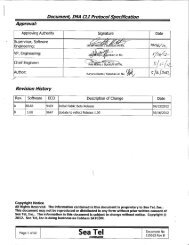User Manual Dual C or Quad Ku Band TVRO Antenna (9497B-21)
User Manual Dual C or Quad Ku Band TVRO Antenna (9497B-21)
User Manual Dual C or Quad Ku Band TVRO Antenna (9497B-21)
- No tags were found...
Create successful ePaper yourself
Turn your PDF publications into a flip-book with our unique Google optimized e-Paper software.
<strong>9497B</strong>-<strong>21</strong> C/<strong>Ku</strong>-<strong>Band</strong> <strong>TVRO</strong> Maintenance and Troubleshootingsens<strong>or</strong> output is, f<strong>or</strong> the most part restricted to a positive <strong>or</strong> negative response of the Level Cagemovement (plotting above <strong>or</strong> below the red reference line of each axis).7.3.8. Open Loop Mot<strong>or</strong> TestThe DacRemP Comm Diagnostics Window provides a means to enter in Remote Commands f<strong>or</strong> drivingeach individual t<strong>or</strong>que mot<strong>or</strong> to test that mot<strong>or</strong>s functionality. By driving each axis and observing theresulting motion of the antenna, a coarse operational status of the mot<strong>or</strong> and mot<strong>or</strong> driver may beestablished.• To manually drive the mot<strong>or</strong>s, select the “Comm Diagnostics” window under to the Toolssubmenu <strong>or</strong> Press “CTRL + C”• Using the small field in the upper left hand c<strong>or</strong>ner ofthe window, type in the remote command and verifythe mot<strong>or</strong> appropriately drives in the directioncommanded.• To drive the Cross Level mot<strong>or</strong>, key in ^1064, ^1128 <strong>or</strong>^1192 and press ENTER to drive the Cross Level axisLEFT, OFF <strong>or</strong> RIGHT respectively.• To drive the Level mot<strong>or</strong>, key in ^2064, ^<strong>21</strong>28 <strong>or</strong> ^<strong>21</strong>92and press ENTER to drive the level axis FORWARD,OFF <strong>or</strong> BACKWARD respectively.• To drive the Azimuth mot<strong>or</strong>, key in ^3064, ^3128 <strong>or</strong>^3192 and press ENTER to drive the azimuth axis CW,OFF <strong>or</strong> CCW.7.3.9. To Disable/Enable DishScanTo be able to use Step Track, <strong>or</strong> to revert to Conscan, as your active tracking mode you will have to disableDishScan.Select the DISHSCAN parameter window on the ACU:1. Press the RIGHT arrow, then press the UP arrow and last press the ENTER key to turn DishScan modeON.2. Press the RIGHT arrow, then press the DOWN arrow and last press the ENTER key to turn DishScanMode OFF.If you change this remote parameter, you must save the change using REMOTE PARAMETERS.If DishScan is OFF and the Step Integral parameter is set to 0000, you will get a constant ERROR 0016(DishScan err<strong>or</strong>) and you will see zeros flashing in the lower left of the Azimuth and Elevation ENTRY menudisplays. This is a visual indication that DishScan is turned OFF.7-9