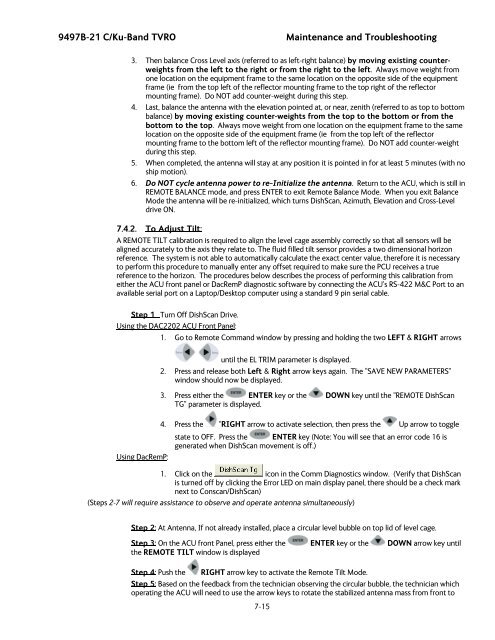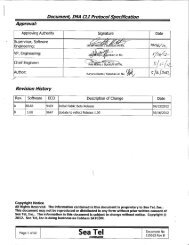User Manual Dual C or Quad Ku Band TVRO Antenna (9497B-21)
User Manual Dual C or Quad Ku Band TVRO Antenna (9497B-21)
User Manual Dual C or Quad Ku Band TVRO Antenna (9497B-21)
- No tags were found...
Create successful ePaper yourself
Turn your PDF publications into a flip-book with our unique Google optimized e-Paper software.
<strong>9497B</strong>-<strong>21</strong> C/<strong>Ku</strong>-<strong>Band</strong> <strong>TVRO</strong> Maintenance and Troubleshooting3. Then balance Cross Level axis (referred to as left-right balance) by moving existing counterweightsfrom the left to the right <strong>or</strong> from the right to the left. Always move weight fromone location on the equipment frame to the same location on the opposite side of the equipmentframe (ie from the top left of the reflect<strong>or</strong> mounting frame to the top right of the reflect<strong>or</strong>mounting frame). Do NOT add counter-weight during this step.4. Last, balance the antenna with the elevation pointed at, <strong>or</strong> near, zenith (referred to as top to bottombalance) by moving existing counter-weights from the top to the bottom <strong>or</strong> from thebottom to the top. Always move weight from one location on the equipment frame to the samelocation on the opposite side of the equipment frame (ie from the top left of the reflect<strong>or</strong>mounting frame to the bottom left of the reflect<strong>or</strong> mounting frame). Do NOT add counter-weightduring this step.5. When completed, the antenna will stay at any position it is pointed in f<strong>or</strong> at least 5 minutes (with noship motion).6. Do NOT cycle antenna power to re-Initialize the antenna. Return to the ACU, which is still inREMOTE BALANCE mode, and press ENTER to exit Remote Balance Mode. When you exit BalanceMode the antenna will be re-initialized, which turns DishScan, Azimuth, Elevation and Cross-Leveldrive ON.7.4.2. To Adjust Tilt:A REMOTE TILT calibration is required to align the level cage assembly c<strong>or</strong>rectly so that all sens<strong>or</strong>s will bealigned accurately to the axis they relate to. The fluid filled tilt sens<strong>or</strong> provides a two dimensional h<strong>or</strong>izonreference. The system is not able to automatically calculate the exact center value, theref<strong>or</strong>e it is necessaryto perf<strong>or</strong>m this procedure to manually enter any offset required to make sure the PCU receives a truereference to the h<strong>or</strong>izon. The procedures below describes the process of perf<strong>or</strong>ming this calibration fromeither the ACU front panel <strong>or</strong> DacRemP diagnostic software by connecting the ACU’s RS-422 M&C P<strong>or</strong>t to anavailable serial p<strong>or</strong>t on a Laptop/Desktop computer using a standard 9 pin serial cable.Step 1 Turn Off DishScan Drive.Using the DAC2202 ACU Front Panel:1. Go to Remote Command window by pressing and holding the two LEFT & RIGHT arrowsuntil the EL TRIM parameter is displayed.2. Press and release both Left & Right arrow keys again. The “SAVE NEW PARAMETERS”window should now be displayed.3. Press either the ENTER key <strong>or</strong> the DOWN key until the “REMOTE DishScanTG” parameter is displayed.4. Press the “RIGHT arrow to activate selection, then press the Up arrow to togglestate to OFF. Press the ENTER key (Note: You will see that an err<strong>or</strong> code 16 isgenerated when DishScan movement is off.)Using DacRemP:1. Click on theicon in the Comm Diagnostics window. (Verify that DishScanis turned off by clicking the Err<strong>or</strong> LED on main display panel, there should be a check marknext to Conscan/DishScan)(Steps 2-7 will require assistance to observe and operate antenna simultaneously)Step 2: At <strong>Antenna</strong>, If not already installed, place a circular level bubble on top lid of level cage.Step 3: On the ACU front Panel, press either the ENTER key <strong>or</strong> the DOWN arrow key untilthe REMOTE TILT window is displayedStep 4: Push the RIGHT arrow key to activate the Remote Tilt Mode.Step 5: Based on the feedback from the technician observing the circular bubble, the technician whichoperating the ACU will need to use the arrow keys to rotate the stabilized antenna mass from front to7-15