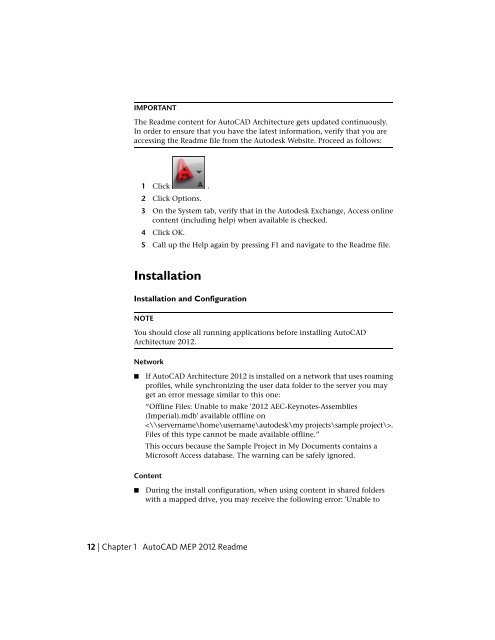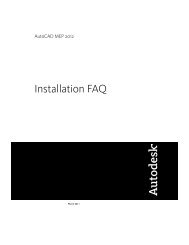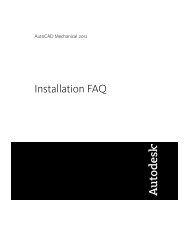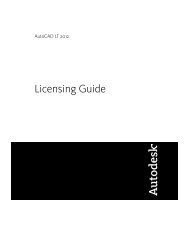Readme - Exchange - Autodesk
Readme - Exchange - Autodesk
Readme - Exchange - Autodesk
Create successful ePaper yourself
Turn your PDF publications into a flip-book with our unique Google optimized e-Paper software.
IMPORTANTThe <strong>Readme</strong> content for AutoCAD Architecture gets updated continuously.In order to ensure that you have the latest information, verify that you areaccessing the <strong>Readme</strong> file from the <strong>Autodesk</strong> Website. Proceed as follows:1 Click .2 Click Options.3 On the System tab, verify that in the <strong>Autodesk</strong> <strong>Exchange</strong>, Access onlinecontent (including help) when available is checked.4 Click OK.5 Call up the Help again by pressing F1 and navigate to the <strong>Readme</strong> file.InstallationInstallation and ConfigurationNOTEYou should close all running applications before installing AutoCADArchitecture 2012.Network■If AutoCAD Architecture 2012 is installed on a network that uses roamingprofiles, while synchronizing the user data folder to the server you mayget an error message similar to this one:“Offline Files: Unable to make '2012 AEC-Keynotes-Assemblies(Imperial).mdb' available offline on.Files of this type cannot be made available offline.”This occurs because the Sample Project in My Documents contains aMicrosoft Access database. The warning can be safely ignored.Content■During the install configuration, when using content in shared folderswith a mapped drive, you may receive the following error: 'Unable to12 | Chapter 1 AutoCAD MEP 2012 <strong>Readme</strong>