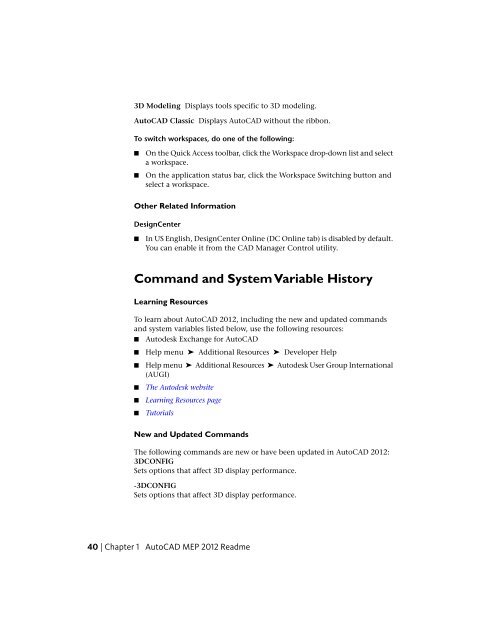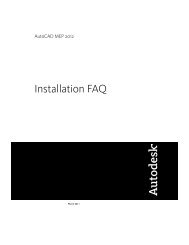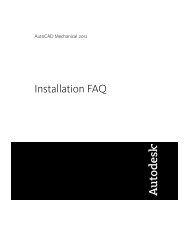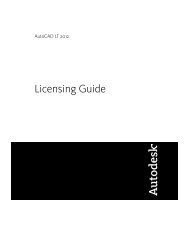Readme - Exchange - Autodesk
Readme - Exchange - Autodesk
Readme - Exchange - Autodesk
You also want an ePaper? Increase the reach of your titles
YUMPU automatically turns print PDFs into web optimized ePapers that Google loves.
3D Modeling Displays tools specific to 3D modeling.AutoCAD Classic Displays AutoCAD without the ribbon.To switch workspaces, do one of the following:■■On the Quick Access toolbar, click the Workspace drop-down list and selecta workspace.On the application status bar, click the Workspace Switching button andselect a workspace.Other Related InformationDesignCenter■In US English, DesignCenter Online (DC Online tab) is disabled by default.You can enable it from the CAD Manager Control utility.Command and System Variable HistoryLearning ResourcesTo learn about AutoCAD 2012, including the new and updated commandsand system variables listed below, use the following resources:■ <strong>Autodesk</strong> <strong>Exchange</strong> for AutoCAD■■■■■Help menu ➤ Additional Resources ➤ Developer HelpHelp menu ➤ Additional Resources ➤ <strong>Autodesk</strong> User Group International(AUGI)The <strong>Autodesk</strong> websiteLearning Resources pageTutorialsNew and Updated CommandsThe following commands are new or have been updated in AutoCAD 2012:3DCONFIGSets options that affect 3D display performance.-3DCONFIGSets options that affect 3D display performance.40 | Chapter 1 AutoCAD MEP 2012 <strong>Readme</strong>