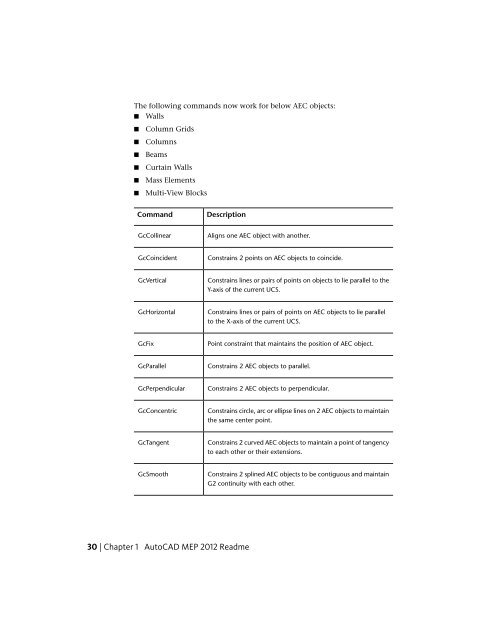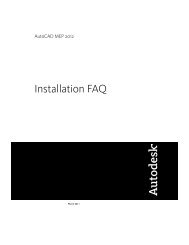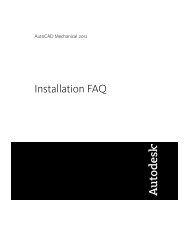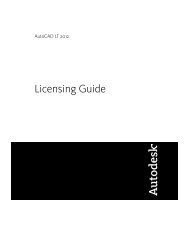Readme - Exchange - Autodesk
Readme - Exchange - Autodesk
Readme - Exchange - Autodesk
You also want an ePaper? Increase the reach of your titles
YUMPU automatically turns print PDFs into web optimized ePapers that Google loves.
The following commands now work for below AEC objects:■ Walls■■■■■■Column GridsColumnsBeamsCurtain WallsMass ElementsMulti-View BlocksCommandDescriptionGcCollinearAligns one AEC object with another.GcCoincidentConstrains 2 points on AEC objects to coincide.GcVerticalConstrains lines or pairs of points on objects to lie parallel to theY-axis of the current UCS.GcHorizontalConstrains lines or pairs of points on AEC objects to lie parallelto the X-axis of the current UCS.GcFixPoint constraint that maintains the position of AEC object.GcParallelConstrains 2 AEC objects to parallel.GcPerpendicularConstrains 2 AEC objects to perpendicular.GcConcentricConstrains circle, arc or ellipse lines on 2 AEC objects to maintainthe same center point.GcTangentConstrains 2 curved AEC objects to maintain a point of tangencyto each other or their extensions.GcSmoothConstrains 2 splined AEC objects to be contiguous and maintainG2 continuity with each other.30 | Chapter 1 AutoCAD MEP 2012 <strong>Readme</strong>