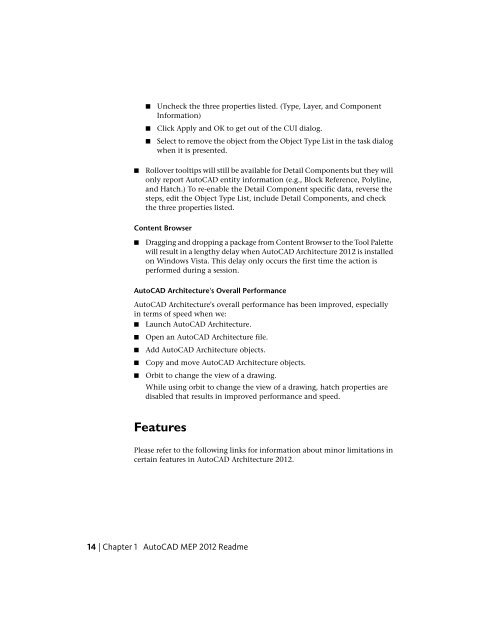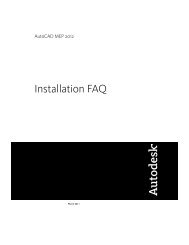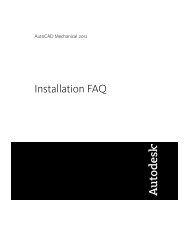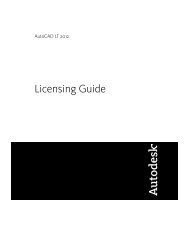Readme - Exchange - Autodesk
Readme - Exchange - Autodesk
Readme - Exchange - Autodesk
Create successful ePaper yourself
Turn your PDF publications into a flip-book with our unique Google optimized e-Paper software.
■Uncheck the three properties listed. (Type, Layer, and ComponentInformation)■■Click Apply and OK to get out of the CUI dialog.Select to remove the object from the Object Type List in the task dialogwhen it is presented.■Rollover tooltips will still be available for Detail Components but they willonly report AutoCAD entity information (e.g., Block Reference, Polyline,and Hatch.) To re-enable the Detail Component specific data, reverse thesteps, edit the Object Type List, include Detail Components, and checkthe three properties listed.Content Browser■Dragging and dropping a package from Content Browser to the Tool Palettewill result in a lengthy delay when AutoCAD Architecture 2012 is installedon Windows Vista. This delay only occurs the first time the action isperformed during a session.AutoCAD Architecture's Overall PerformanceAutoCAD Architecture's overall performance has been improved, especiallyin terms of speed when we:■ Launch AutoCAD Architecture.■■■■Open an AutoCAD Architecture file.Add AutoCAD Architecture objects.Copy and move AutoCAD Architecture objects.Orbit to change the view of a drawing.While using orbit to change the view of a drawing, hatch properties aredisabled that results in improved performance and speed.FeaturesPlease refer to the following links for information about minor limitations incertain features in AutoCAD Architecture 2012.14 | Chapter 1 AutoCAD MEP 2012 <strong>Readme</strong>