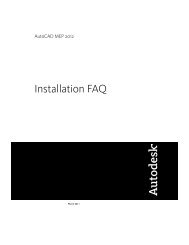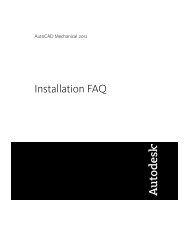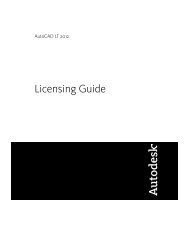Readme - Exchange - Autodesk
Readme - Exchange - Autodesk
Readme - Exchange - Autodesk
Create successful ePaper yourself
Turn your PDF publications into a flip-book with our unique Google optimized e-Paper software.
Add/Remove, Repair, Reinstall, UninstallUninstalling AutoCAD MEP 2012 or Content Packs■If the product is installed with Shared Configurable Folders on a machinerunning Vista that is bound to a different domain than the Shared location,the uninstall may halt when it tries to establish access to them. This errorcan be resolved by disabling the User Account Control. Please refer toMicrosoft Help for directions on making this change.Express Tools■After performing a reinstall of AutoCAD MEP 2012, the Express Toolsribbon may not be visible. In this case, open the Customize User Interfaceeditor, select the current workspace in Customizations in All Files, thenselect the Express Tools tab in Workspace Contents ➤ Ribbon Tabs. Saveand close the CUI editor. Selecting another tab on the ribbon will makethe Express Tools tab visible again.PerformanceImprovements■■■■Upto 50% faster in displaying sectionsUpto 40% faster when displaying MvPart in 3D ViewUpto 30% faster when opening a large MEP drawing with XrefsUpto 30% faster in displays warning symbolsMicrosoft .NET Framework■You must install Microsoft .NET 3.5 SP1 Framework to ensure that AutoCADMEP 2012 works correctly. The .NET 3.5 SP1 Framework can be installedalongside the .NET 4.0 Framework that is required to install the product.Electrical Workspace■You might experience a slowdown in performance when working in adrawing connected to an electrical project database (.EPD) file that containsa large number of electrical panels and circuits.2 | Chapter 1 AutoCAD MEP 2012 <strong>Readme</strong>