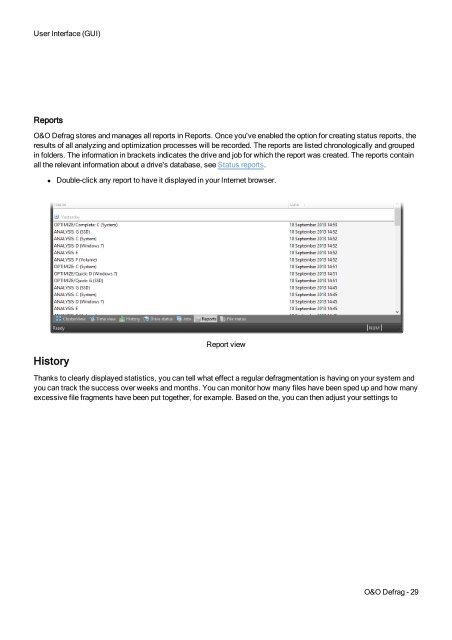O&O Defrag 17 User's Guide - O&O Software
O&O Defrag 17 User's Guide - O&O Software
O&O Defrag 17 User's Guide - O&O Software
You also want an ePaper? Increase the reach of your titles
YUMPU automatically turns print PDFs into web optimized ePapers that Google loves.
User Interface (GUI)ReportsO&O <strong>Defrag</strong> stores and manages all reports in Reports. Once you've enabled the option for creating status reports, theresults of all analyzing and optimization processes will be recorded. The reports are listed chronologically and groupedin folders. The information in brackets indicates the drive and job for which the report was created. The reports containall the relevant information about a drive's database, see Status reports.• Double-click any report to have it displayed in your Internet browser.HistoryReport viewThanks to clearly displayed statistics, you can tell what effect a regular defragmentation is having on your system andyou can track the success over weeks and months. You can monitor how many files have been sped up and how manyexcessive file fragments have been put together, for example. Based on the, you can then adjust your settings toO&O <strong>Defrag</strong> - 29