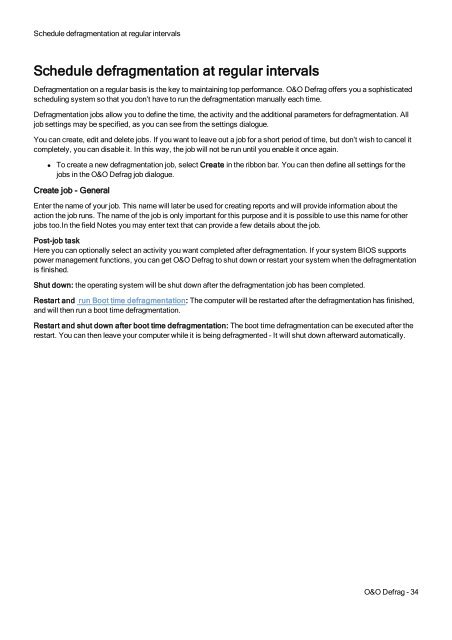O&O Defrag 17 User's Guide - O&O Software
O&O Defrag 17 User's Guide - O&O Software
O&O Defrag 17 User's Guide - O&O Software
Create successful ePaper yourself
Turn your PDF publications into a flip-book with our unique Google optimized e-Paper software.
Schedule defragmentation at regular intervalsSchedule defragmentation at regular intervals<strong>Defrag</strong>mentation on a regular basis is the key to maintaining top performance. O&O <strong>Defrag</strong> offers you a sophisticatedscheduling system so that you don’t have to run the defragmentation manually each time.<strong>Defrag</strong>mentation jobs allow you to define the time, the activity and the additional parameters for defragmentation. Alljob settings may be specified, as you can see from the settings dialogue.You can create, edit and delete jobs. If you want to leave out a job for a short period of time, but don’t wish to cancel itcompletely, you can disable it. In this way, the job will not be run until you enable it once again.• To create a new defragmentation job, select Create in the ribbon bar. You can then define all settings for thejobs in the O&O <strong>Defrag</strong> job dialogue.Create job - GeneralEnter the name of your job. This name will later be used for creating reports and will provide information about theaction the job runs. The name of the job is only important for this purpose and it is possible to use this name for otherjobs too.In the field Notes you may enter text that can provide a few details about the job.Post-job taskHere you can optionally select an activity you want completed after defragmentation. If your system BIOS supportspower management functions, you can get O&O <strong>Defrag</strong> to shut down or restart your system when the defragmentationis finished.Shut down: the operating system will be shut down after the defragmentation job has been completed.Restart and run Boot time defragmentation: The computer will be restarted after the defragmentation has finished,and will then run a boot time defragmentation.Restart and shut down after boot time defragmentation: The boot time defragmentation can be executed after therestart. You can then leave your computer while it is being defragmented – It will shut down afterward automatically.O&O <strong>Defrag</strong> - 34