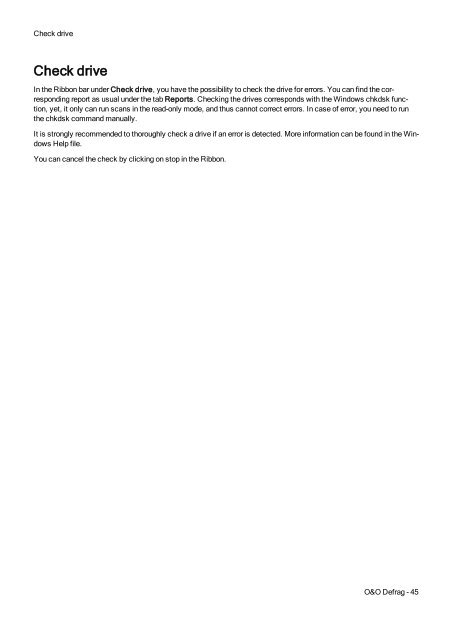O&O Defrag 17 User's Guide - O&O Software
O&O Defrag 17 User's Guide - O&O Software
O&O Defrag 17 User's Guide - O&O Software
Create successful ePaper yourself
Turn your PDF publications into a flip-book with our unique Google optimized e-Paper software.
Check driveCheck driveIn the Ribbon bar under Check drive, you have the possibility to check the drive for errors. You can find the correspondingreport as usual under the tab Reports. Checking the drives corresponds with the Windows chkdsk function,yet, it only can run scans in the read-only mode, and thus cannot correct errors. In case of error, you need to runthe chkdsk command manually.It is strongly recommended to thoroughly check a drive if an error is detected. More information can be found in the WindowsHelp file.You can cancel the check by clicking on stop in the Ribbon.O&O <strong>Defrag</strong> - 45