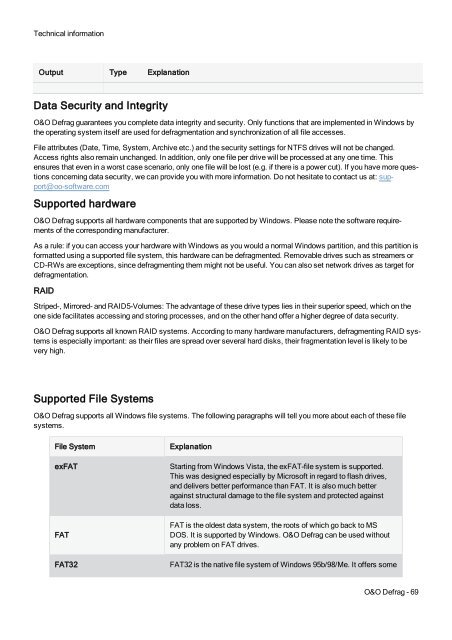O&O Defrag 17 User's Guide - O&O Software
O&O Defrag 17 User's Guide - O&O Software
O&O Defrag 17 User's Guide - O&O Software
Create successful ePaper yourself
Turn your PDF publications into a flip-book with our unique Google optimized e-Paper software.
Technical informationOutput Type ExplanationData Security and IntegrityO&O <strong>Defrag</strong> guarantees you complete data integrity and security. Only functions that are implemented in Windows bythe operating system itself are used for defragmentation and synchronization of all file accesses.File attributes (Date, Time, System, Archive etc.) and the security settings for NTFS drives will not be changed.Access rights also remain unchanged. In addition, only one file per drive will be processed at any one time. Thisensures that even in a worst case scenario, only one file will be lost (e.g. if there is a power cut). If you have more questionsconcerning data security, we can provide you with more information. Do not hesitate to contact us at: support@oo-software.comSupported hardwareO&O <strong>Defrag</strong> supports all hardware components that are supported by Windows. Please note the software requirementsof the corresponding manufacturer.As a rule: if you can access your hardware with Windows as you would a normal Windows partition, and this partition isformatted using a supported file system, this hardware can be defragmented. Removable drives such as streamers orCD-RWs are exceptions, since defragmenting them might not be useful. You can also set network drives as target fordefragmentation.RAIDStriped-, Mirrored- and RAID5-Volumes: The advantage of these drive types lies in their superior speed, which on theone side facilitates accessing and storing processes, and on the other hand offer a higher degree of data security.O&O <strong>Defrag</strong> supports all known RAID systems. According to many hardware manufacturers, defragmenting RAID systemsis especially important: as their files are spread over several hard disks, their fragmentation level is likely to bevery high.Supported File SystemsO&O <strong>Defrag</strong> supports all Windows file systems. The following paragraphs will tell you more about each of these filesystems.File SystemexFATFATFAT32ExplanationStarting from Windows Vista, the exFAT-file system is supported.This was designed especially by Microsoft in regard to flash drives,and delivers better performance than FAT. It is also much betteragainst structural damage to the file system and protected againstdata loss.FAT is the oldest data system, the roots of which go back to MSDOS. It is supported by Windows. O&O <strong>Defrag</strong> can be used withoutany problem on FAT drives.FAT32 is the native file system of Windows 95b/98/Me. It offers someO&O <strong>Defrag</strong> - 69