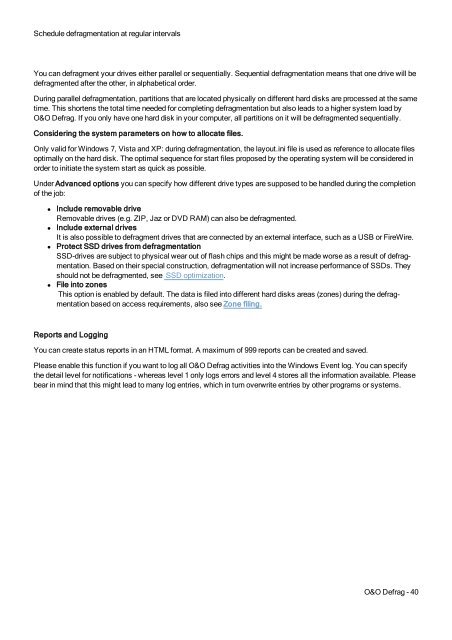O&O Defrag 17 User's Guide - O&O Software
O&O Defrag 17 User's Guide - O&O Software
O&O Defrag 17 User's Guide - O&O Software
You also want an ePaper? Increase the reach of your titles
YUMPU automatically turns print PDFs into web optimized ePapers that Google loves.
Schedule defragmentation at regular intervalsYou can defragment your drives either parallel or sequentially. Sequential defragmentation means that one drive will bedefragmented after the other, in alphabetical order.During parallel defragmentation, partitions that are located physically on different hard disks are processed at the sametime. This shortens the total time needed for completing defragmentation but also leads to a higher system load byO&O <strong>Defrag</strong>. If you only have one hard disk in your computer, all partitions on it will be defragmented sequentially.Considering the system parameters on how to allocate files.Only valid for Windows 7, Vista and XP: during defragmentation, the layout.ini file is used as reference to allocate filesoptimally on the hard disk. The optimal sequence for start files proposed by the operating system will be considered inorder to initiate the system start as quick as possible.Under Advanced options you can specify how different drive types are supposed to be handled during the completionof the job:• Include removable driveRemovable drives (e.g. ZIP, Jaz or DVD RAM) can also be defragmented.• Include external drivesIt is also possible to defragment drives that are connected by an external interface, such as a USB or FireWire.• Protect SSD drives from defragmentationSSD-drives are subject to physical wear out of flash chips and this might be made worse as a result of defragmentation.Based on their special construction, defragmentation will not increase performance of SSDs. Theyshould not be defragmented, see SSD optimization.• File into zonesThis option is enabled by default. The data is filed into different hard disks areas (zones) during the defragmentationbased on access requirements, also see Zone filing.Reports and LoggingYou can create status reports in an HTML format. A maximum of 999 reports can be created and saved.Please enable this function if you want to log all O&O <strong>Defrag</strong> activities into the Windows Event log. You can specifythe detail level for notifications - whereas level 1 only logs errors and level 4 stores all the information available. Pleasebear in mind that this might lead to many log entries, which in turn overwrite entries by other programs or systems.O&O <strong>Defrag</strong> - 40