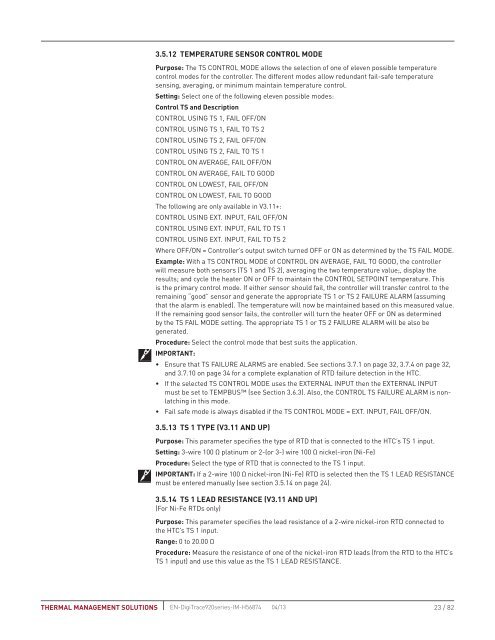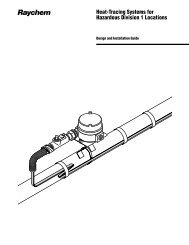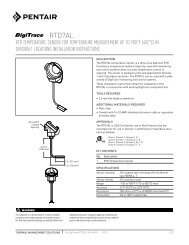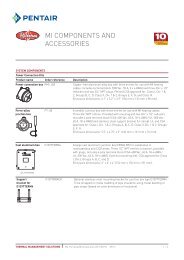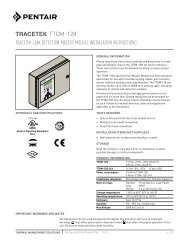DigiTrace 920 Series Heat Trace Controller - Pentair Thermal ...
DigiTrace 920 Series Heat Trace Controller - Pentair Thermal ...
DigiTrace 920 Series Heat Trace Controller - Pentair Thermal ...
Create successful ePaper yourself
Turn your PDF publications into a flip-book with our unique Google optimized e-Paper software.
3.5.12 TEMPERATURE SENSOR CONTROL MODEPurpose: The TS CONTROL MODE allows the selection of one of eleven possible temperaturecontrol modes for the controller. The different modes allow redundant fail-safe temperaturesensing, averaging, or minimum maintain temperature control.Setting: Select one of the following eleven possible modes:Control TS and DescriptionCONTROL USING TS 1, FAIL OFF/ONCONTROL USING TS 1, FAIL TO TS 2CONTROL USING TS 2, FAIL OFF/ONCONTROL USING TS 2, FAIL TO TS 1CONTROL ON AVERAGE, FAIL OFF/ONCONTROL ON AVERAGE, FAIL TO GOODCONTROL ON LOWEST, FAIL OFF/ONCONTROL ON LOWEST, FAIL TO GOODThe following are only available in V3.11+:CONTROL USING EXT. INPUT, FAIL OFF/ONCONTROL USING EXT. INPUT, FAIL TO TS 1CONTROL USING EXT. INPUT, FAIL TO TS 2Where OFF/ON = <strong>Controller</strong>’s output switch turned OFF or ON as determined by the TS FAIL MODE.Example: With a TS CONTROL MODE of CONTROL ON AVERAGE, FAIL TO GOOD, the controllerwill measure both sensors (TS 1 and TS 2), averaging the two temperature value;, display theresults; and cycle the heater ON or OFF to maintain the CONTROL SETPOINT temperature. Thisis the primary control mode. If either sensor should fail, the controller will transfer control to theremaining “good” sensor and generate the appropriate TS 1 or TS 2 FAILURE ALARM (assumingthat the alarm is enabled). The temperature will now be maintained based on this measured value.If the remaining good sensor fails, the controller will turn the heater OFF or ON as determinedby the TS FAIL MODE setting. The appropriate TS 1 or TS 2 FAILURE ALARM will be also begenerated.Procedure: Select the control mode that best suits the application.IMPORTANT:• Ensure that TS FAILURE ALARMS are enabled. See sections 3.7.1 on page 32, 3.7.4 on page 32,and 3.7.10 on page 34 for a complete explanation of RTD failure detection in the HTC.• If the selected TS CONTROL MODE uses the EXTERNAL INPUT then the EXTERNAL INPUTmust be set to TEMPBUS (see Section 3.6.3). Also, the CONTROL TS FAILURE ALARM is nonlatchingin this mode.• Fail safe mode is always disabled if the TS CONTROL MODE = EXT. INPUT, FAIL OFF/ON.3.5.13 TS 1 TYPE (V3.11 AND UP)Purpose: This parameter specifies the type of RTD that is connected to the HTC’s TS 1 input.Setting: 3-wire 100 Ω platinum or 2-(or 3-) wire 100 Ω nickel-iron (Ni-Fe)Procedure: Select the type of RTD that is connected to the TS 1 input.IMPORTANT: If a 2-wire 100 Ω nickel-iron (Ni-Fe) RTD is selected then the TS 1 LEAD RESISTANCEmust be entered manually (see section 3.5.14 on page 24).3.5.14 TS 1 LEAD RESISTANCE (V3.11 AND UP)(For Ni-Fe RTDs only)Purpose: This parameter specifies the lead resistance of a 2-wire nickel-iron RTD connected tothe HTC’s TS 1 input.Range: 0 to 20.00 ΩProcedure: Measure the resistance of one of the nickel-iron RTD leads (from the RTD to the HTC’sTS 1 input) and use this value as the TS 1 LEAD RESISTANCE.THERMAL MANAGEMENT SOLUTIONS EN-<strong>Digi<strong>Trace</strong></strong><strong>920</strong>series-IM-H56874 04/1323 / 82