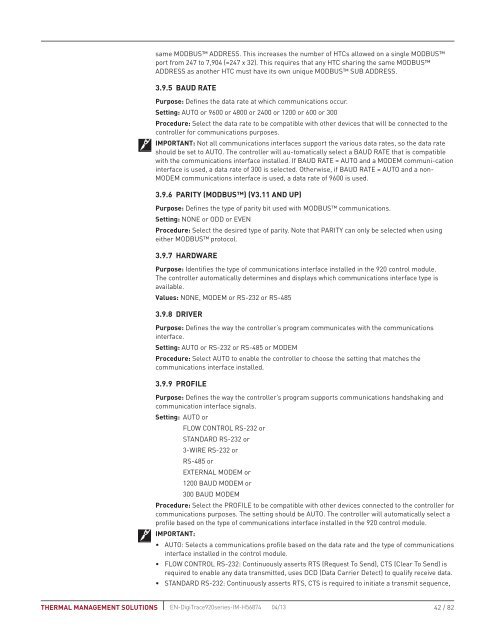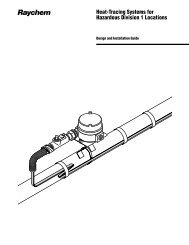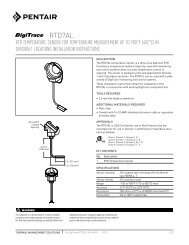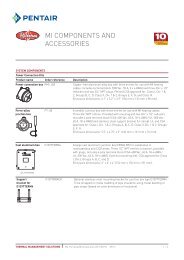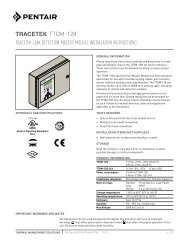DigiTrace 920 Series Heat Trace Controller - Pentair Thermal ...
DigiTrace 920 Series Heat Trace Controller - Pentair Thermal ...
DigiTrace 920 Series Heat Trace Controller - Pentair Thermal ...
You also want an ePaper? Increase the reach of your titles
YUMPU automatically turns print PDFs into web optimized ePapers that Google loves.
same MODBUS ADDRESS. This increases the number of HTCs allowed on a single MODBUSport from 247 to 7,904 (=247 x 32). This requires that any HTC sharing the same MODBUSADDRESS as another HTC must have its own unique MODBUS SUB ADDRESS.3.9.5 BAUD RATEPurpose: Defines the data rate at which communications occur.Setting: AUTO or 9600 or 4800 or 2400 or 1200 or 600 or 300Procedure: Select the data rate to be compatible with other devices that will be connected to thecontroller for communications purposes.IMPORTANT: Not all communications interfaces support the various data rates, so the data rateshould be set to AUTO. The controller will au-tomatically select a BAUD RATE that is compatiblewith the communications interface installed. If BAUD RATE = AUTO and a MODEM communi-cationinterface is used, a data rate of 300 is selected. Otherwise, if BAUD RATE = AUTO and a non-MODEM communications interface is used, a data rate of 9600 is used.3.9.6 PARITY (MODBUS) (V3.11 AND UP)Purpose: Defines the type of parity bit used with MODBUS communications.Setting: NONE or ODD or EVENProcedure: Select the desired type of parity. Note that PARITY can only be selected when usingeither MODBUS protocol.3.9.7 HARDWAREPurpose: Identifies the type of communications interface installed in the <strong>920</strong> control module.The controller automatically determines and displays which communications interface type isavailable.Values: NONE, MODEM or RS-232 or RS-4853.9.8 DRIVERPurpose: Defines the way the controller’s program communicates with the communicationsinterface.Setting: AUTO or RS-232 or RS-485 or MODEMProcedure: Select AUTO to enable the controller to choose the setting that matches thecommunications interface installed.3.9.9 PROFILEPurpose: Defines the way the controller’s program supports communications handshaking andcommunication interface signals.Setting: AUTO orFLOW CONTROL RS-232 orSTANDARD RS-232 or3-WIRE RS-232 orRS-485 orEXTERNAL MODEM or1200 BAUD MODEM or300 BAUD MODEMProcedure: Select the PROFILE to be compatible with other devices connected to the controller forcommunications purposes. The setting should be AUTO. The controller will automatically select aprofile based on the type of communications interface installed in the <strong>920</strong> control module.IMPORTANT:• AUTO: Selects a communications profile based on the data rate and the type of communicationsinterface installed in the control module.• FLOW CONTROL RS-232: Continuously asserts RTS (Request To Send), CTS (Clear To Send) isrequired to enable any data transmitted, uses DCD (Data Carrier Detect) to qualify receive data.• STANDARD RS-232: Continuously asserts RTS, CTS is required to initiate a transmit sequence,THERMAL MANAGEMENT SOLUTIONS EN-<strong>Digi<strong>Trace</strong></strong><strong>920</strong>series-IM-H56874 04/13 42 / 82