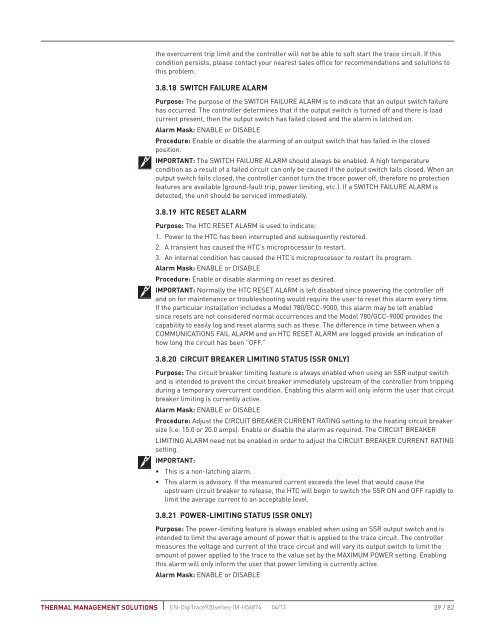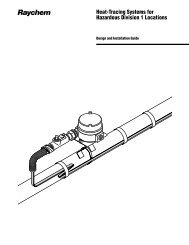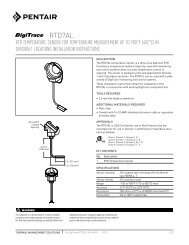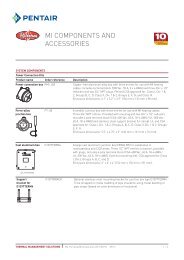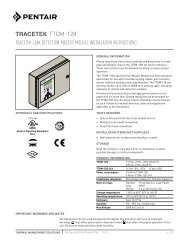DigiTrace 920 Series Heat Trace Controller - Pentair Thermal ...
DigiTrace 920 Series Heat Trace Controller - Pentair Thermal ...
DigiTrace 920 Series Heat Trace Controller - Pentair Thermal ...
You also want an ePaper? Increase the reach of your titles
YUMPU automatically turns print PDFs into web optimized ePapers that Google loves.
the overcurrent trip limit and the controller will not be able to soft start the trace circuit. If thiscondition persists, please contact your nearest sales office for recommendations and solutions tothis problem.3.8.18 SWITCH FAILURE ALARMPurpose: The purpose of the SWITCH FAILURE ALARM is to indicate that an output switch failurehas occurred. The controller determines that if the output switch is turned off and there is loadcurrent present, then the output switch has failed closed and the alarm is latched on.Alarm Mask: ENABLE or DISABLEProcedure: Enable or disable the alarming of an output switch that has failed in the closedposition.IMPORTANT: The SWITCH FAILURE ALARM should always be enabled. A high temperaturecondition as a result of a failed circuit can only be caused if the output switch fails closed. When anoutput switch fails closed, the controller cannot turn the tracer power off, therefore no protectionfeatures are available (ground-fault trip, power limiting, etc.). If a SWITCH FAILURE ALARM isdetected, the unit should be serviced immediately.3.8.19 HTC RESET ALARMPurpose: The HTC RESET ALARM is used to indicate:1. Power to the HTC has been interrupted and subsequently restored.2. A transient has caused the HTC’s microprocessor to restart.3. An internal condition has caused the HTC’s microprocessor to restart its program.Alarm Mask: ENABLE or DISABLEProcedure: Enable or disable alarming on reset as desired.IMPORTANT: Normally the HTC RESET ALARM is left disabled since powering the controller offand on for maintenance or troubleshooting would require the user to reset this alarm every time.If the particular installation includes a Model 780/GCC-9000, this alarm may be left enabledsince resets are not considered normal occurrences and the Model 780/GCC-9000 provides thecapability to easily log and reset alarms such as these. The difference in time between when aCOMMUNICATIONS FAIL ALARM and an HTC RESET ALARM are logged provide an indication ofhow long the circuit has been “OFF.”3.8.20 CIRCUIT BREAKER LIMITING STATUS (SSR ONLY)Purpose: The circuit breaker limiting feature is always enabled when using an SSR output switchand is intended to prevent the circuit breaker immediately upstream of the controller from trippingduring a temporary overcurrent condition. Enabling this alarm will only inform the user that circuitbreaker limiting is currently active.Alarm Mask: ENABLE or DISABLEProcedure: Adjust the CIRCUIT BREAKER CURRENT RATING setting to the heating circuit breakersize (i.e. 15.0 or 20.0 amps). Enable or disable the alarm as required. The CIRCUIT BREAKERLIMITING ALARM need not be enabled in order to adjust the CIRCUIT BREAKER CURRENT RATINGsetting.IMPORTANT:• This is a non-latching alarm.• This alarm is advisory. If the measured current exceeds the level that would cause theupstream circuit breaker to release, the HTC will begin to switch the SSR ON and OFF rapidly tolimit the average current to an acceptable level.3.8.21 POWER-LIMITING STATUS (SSR ONLY)Purpose: The power-limiting feature is always enabled when using an SSR output switch and isintended to limit the average amount of power that is applied to the trace circuit. The controllermeasures the voltage and current of the trace circuit and will vary its output switch to limit theamount of power applied to the trace to the value set by the MAXIMUM POWER setting. Enablingthis alarm will only inform the user that power limiting is currently active.Alarm Mask: ENABLE or DISABLETHERMAL MANAGEMENT SOLUTIONS EN-<strong>Digi<strong>Trace</strong></strong><strong>920</strong>series-IM-H56874 04/1339 / 82