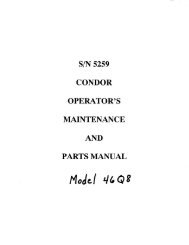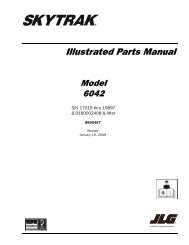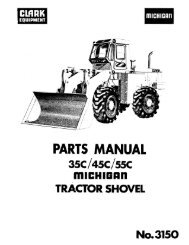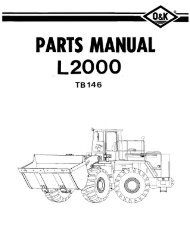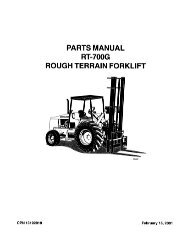MODEL V2648XL, V2648 - MinnPar
MODEL V2648XL, V2648 - MinnPar
MODEL V2648XL, V2648 - MinnPar
You also want an ePaper? Increase the reach of your titles
YUMPU automatically turns print PDFs into web optimized ePapers that Google loves.
2. To store ann stand, raise platform so thatann stand can be rotated until it rests on thestop provided on the scissor anns.Tum "controls" switch to "lower" position, tooperate from ground.In an emergency, push red button. To operate,button must be pulled out. (Also, if applicable,battery disconnect switch must be "on" tooperate.)Push "raise" or "lower" switches to moveplatform.Tum switch to "upper" position, to operatefrom platform.C. UPPER CONTROLSTum "controls" switch, on lower control panel, to"upper" position to operate from platform.NOTE:Chain should be snapped in place across entry.Gate should be lowered and closed when operatingCONDOR® from upper controls.In an emergency, push red button. To operate fromplatform, both red buttons, on lower and uppercontrols, must be pulled out.To raise and lower platform, push and hold thegreen "power" button, and push the "raise" or"lower" button. Release buttons to stop movement.Select desired drive speed with the "high/low!creep" switch. (A limit switch automatically cutsdrive speed to "creep"as the platform is raised.)To drive forward or reverse, squeeze lever switchon handle, and push or pull handle in the intendeddirection of travel. Release lever switch to stopmovement. Letting go of handle also will stopmovement.Brakes are automatically released whenever thedrive handle is moved. Let go of the handle toautomatically set the brakes.To improve drive traction, depress and hold"positraction" switch. (This will automaticallycut-out high drive speed.)To steer left or right, squeeze lever switch onhandle, and depress rocker switches on top ofhandle in the intended direction of travel. Steeringis not automatically self-centering. Be sure thesteering wheels point in the direction you wantbefore letting go of the steer switch.D. EMERGENCY LOWERiNGFor emergency lowering, grasp theTee-handle located below the rear bumper.Gently pull to lower the platform. Releasehandle to stop lowering.E. LIFT-UP ENTRY GATETo load 4' wide sheets, lift entry gate up untillockpins snap in place. After loading, pull atboth lockpins, to let gate fall into place. Keepgate down, except for loading and unloading.•MANUAL 92357-001JUNE 1997