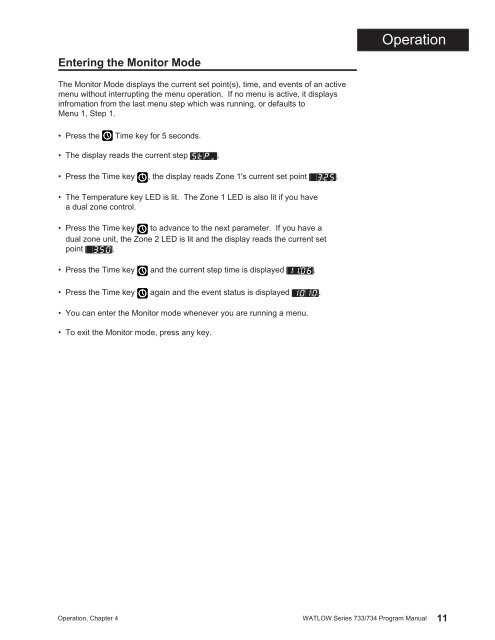Time/Temperature Control Series 733/734 - Watlow
Time/Temperature Control Series 733/734 - Watlow
Time/Temperature Control Series 733/734 - Watlow
Create successful ePaper yourself
Turn your PDF publications into a flip-book with our unique Google optimized e-Paper software.
OperationEntering the Monitor ModeThe Monitor Mode displays the current set point(s), time, and events of an activemenu without interrupting the menu operation. If no menu is active, it displaysinfromation from the last menu step which was running, or defaults toMenu 1, Step 1.• Press the<strong>Time</strong> key for 5 seconds.• The display reads the current step [StP_].• Press the <strong>Time</strong> key, the display reads Zone 1's current set point [`325].• The <strong>Temperature</strong> key LED is lit. The Zone 1 LED is also lit if you havea dual zone control.• Press the <strong>Time</strong> key to advance to the next parameter. If you have adual zone unit, the Zone 2 LED is lit and the display reads the current setpoint [`350].• Press the <strong>Time</strong> key and the current step time is displayed [1!º6].• Press the <strong>Time</strong> key again and the event status is displayed [1010].• You can enter the Monitor mode whenever you are running a menu.• To exit the Monitor mode, press any key.Operation, Chapter 4 WATLOW <strong>Series</strong> <strong>733</strong>/<strong>734</strong> Program Manual 11